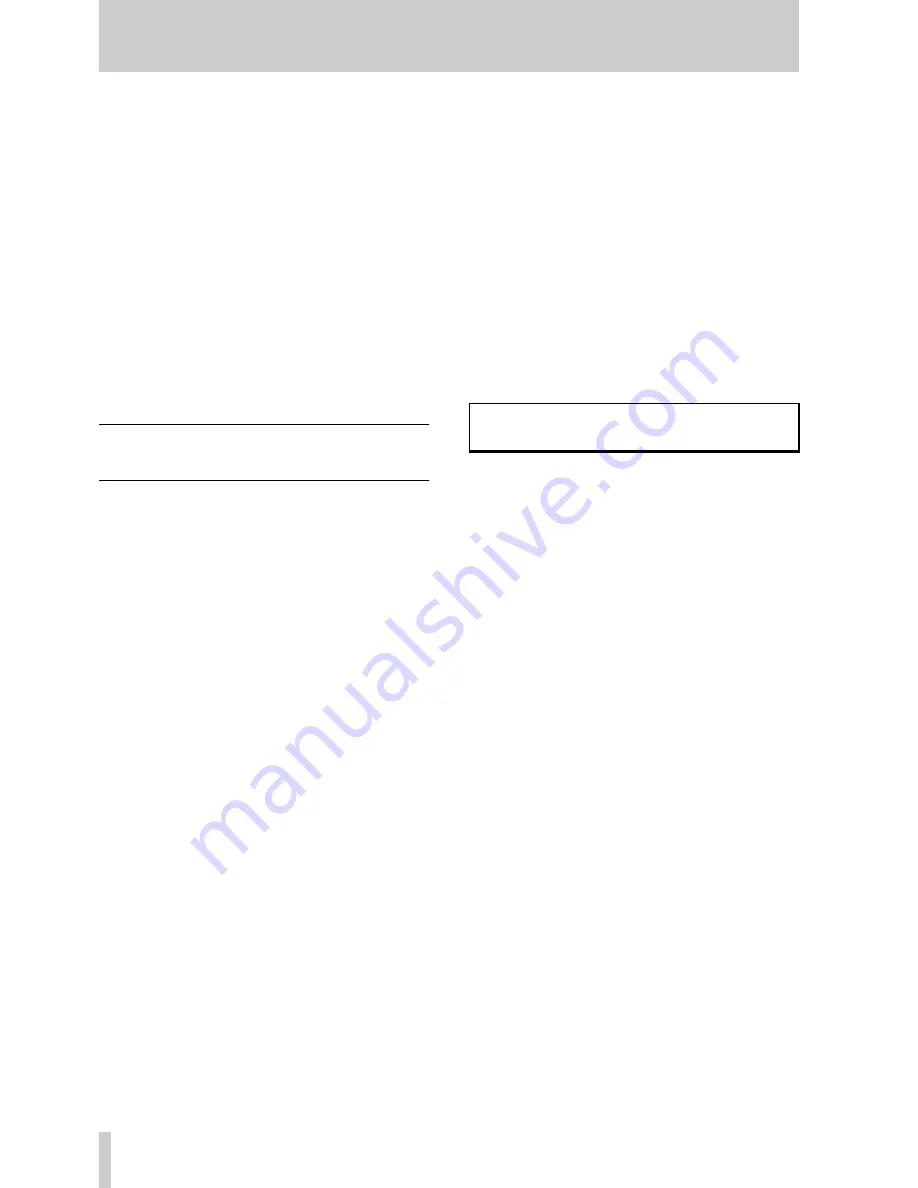
2 - The TM-D1000 menu system
7
TASCAM TM-D1000 Operations Manual
To move the cursor around when editing names,
press and hold down the
DATA ENTRY
key while
turning it. This allows you to change the position of
the cursor (underlining the character position to be
edited).
Simply turn the knob without pushing it to edit the
character at the cursor position. The characters avail-
able are all upper and lowercase alphabetical charac-
ters, numerals and common punctuation symbols.
The
SHIFT
key is used to toggle between uppercase
and lowercase when entering and editing names.
ABCDEFGHIJKLMNOPQRSTUVWXYZ
0123456789
abcdefghijklmnopqrstuvwxyz
*; <=>?@!” #$%&’ ()*+,-./
[]_∑ ∏ û Â
2.8 Viewing parameters without
changing them
The Option Monitor allows you to look quickly
through the settings made in the TM-D1000 without
the risk of changing them accidentally.
1
Press and hold down the
SHIFT
key and press
the
MEMO
key.
2
Push the
DATA ENTRY
knob to cycle through
the Option sub-menus (
MODE
,
Setup
,
Effect
,
MIDI
, and
System
).
3
Turn the
DATA ENTRY
knob to see the
parameter settings within these sub-menus
(the
Ä
and
©
symbols on the top line show
you what further parameters are available
for viewing).
The parameter at the extreme left (
©
only is
shown on the top line) is always the sub-menu
which allows other sub-menus to be accessed by
pushing the
DATA ENTRY
knob.
O p t i o n
M o n i t o r
©
S e t u p
¯
Ã






















