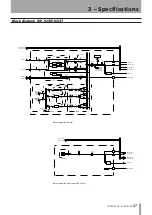IMPORTANT SAFETY PRECAUTIONS
TASCAM DP-02/DP-02CF
4 – DP-02 Appendix
Vocal settings (Vocal)
De-Esser
Removes sibilance (ess sounds)
Chorist
Choir sound using detuning
Emphasis
Adds emphasis to vocals to make them stand out
Shout
For loud distorted vocals
Moody
Moody feeling for quieter smooth vocal lines
Response
Echo vocal setting
Proclaim
“Echo plus” — a distinctive sound
Quiverin
A quavering voice with vibrato
Duet
For two (male and female) singers and harmony groups
Lo-Fi
Imitates low-fidelity equipment (high and low treated specially)
Megaphon
For “megaphone”-type sound
Screamin
Screaming sound using flanger
Panning
A panned stereo vocal sound
Drum settings (Drum)
These sound good with rhythm machines, etc.
Groove
A groove setting with flanger
Stepping
Stepping beat — delay with a small amount of feedback
TrnAroun
Stereo “bouncing” setting
GetSpace
Drum reverb
CsBottom
Classic “bass heavy” sound
Trem.Pad
Another stereo bounce setting
PerfrmEQ
Echo and pan
Lo-Fi
Low fidelity for drums
Reverb
Reverberation only
Comp.
Compressor only
Vibrato
A vibrato effect
Filter
A creative low-pass filter effect
The reverb effect is available as an alternative to the exter-
nal
SEND
/
RETURN
loop with an external effect processor
(see “Effect processor” on page 13). You cannot use both at
the same time.
T I P
“Reverb” is short for “reverberation” the sound produced
by many short echoes off the walls of rooms, etc.
Turning the reverb on and off
Press and hold the
SHIFT
key and press the
REVERB
key
to turn the reverb on (the indicator lights) and off (the indi-
cator is unlit).
Using the reverb
When the reverb is on, the mixer
EFFECT SEND
controls
and the
EFFECT RETURN
control affect the amount of
signal sent to the internal reverb from the tracks, and
returned from the internal reverb unit to the stereo mix.
When the reverb is turned off, the mixer
EFFECT SEND
controls and the
EFFECT RETURN
control affect the
amount of signal sent to the
SEND
jack from the tracks,
and returned to the stereo mix via the
RETURN
jacks.
ª
ª
Setting the reverb type
Bring up the reverb screen by pressing the
REVERB
key:
Turn the
DATA
dial to select one of the different “flavors”
of reverb: Hall, Room, Live or Studio. Each of these
settings has a different quality and character.
Setting the reverb time
With the reverb screen displayed, use the cursor (
§
/
¶
)
keys to highlight the value below
TIME
.
Simply turn the
DATA
dial to change the time the reverb
sound takes to die away, from 0.1 seconds to 5.0 seconds in
0.1 second steps.
ª
ª
Reverb