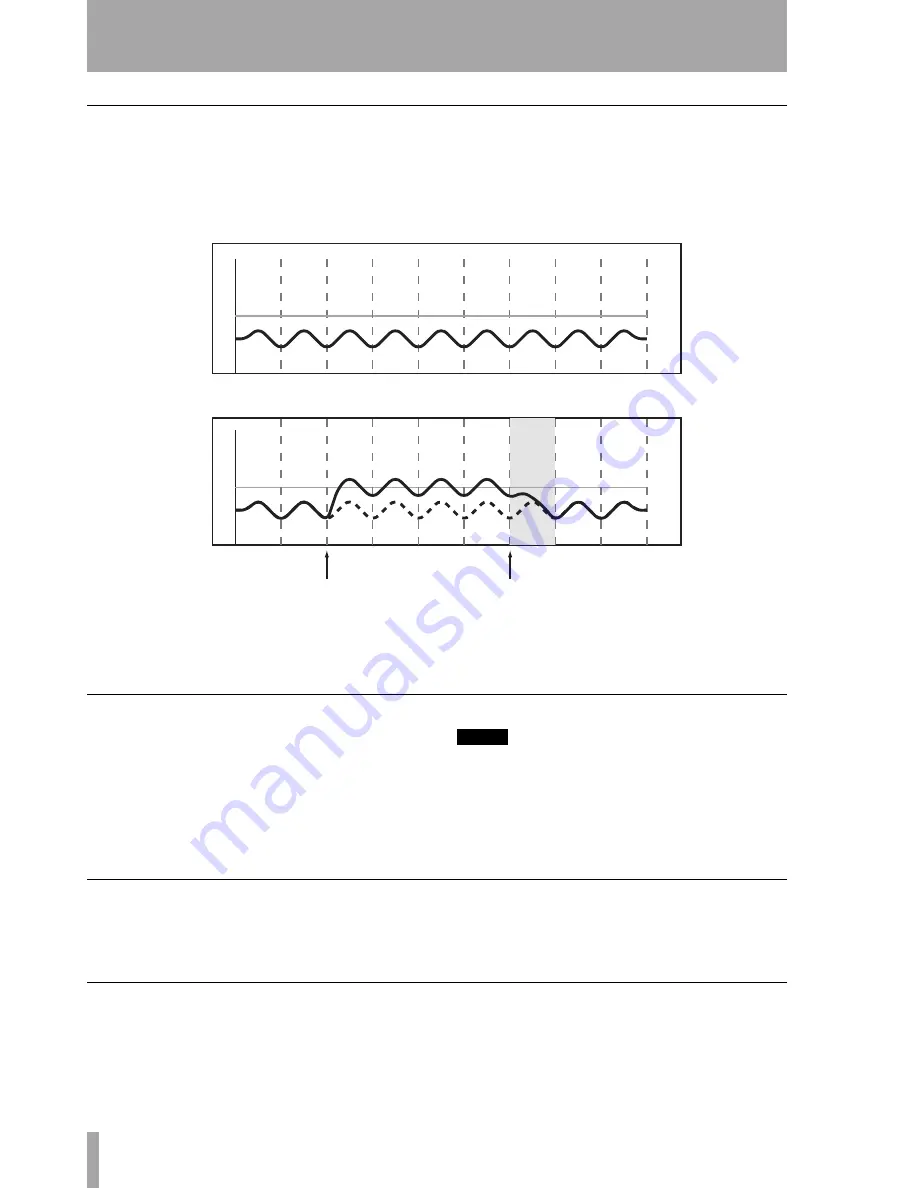
3 – Automation Overview
10
TASCAM DM-24 Automation
Trim
During a mix there may be sections where there are
good mix moves on a control but the overall level of
that control needs to be raised or lowered while pre-
serving the existing moves.
Trim mode is used to make such relative offsets to
existing mix moves for the duration of the Trim oper-
ation. The diagram below will help you to understand
this concept.
Figure 3 – Illustration of Trim mode behavior.
In the example shown above, a fader is raised at the
“Begin Trim” point and released at the “End Trim”
point. The upward movement of the fader would be
added to the existing data. When a Trim is per-
formed, the audio passing through the control
includes the Trim move in real time.
Static
During the course of an automated mix some con-
trols will require movement (Dynamic automation),
and some controls will stay in one place with their
settings stored in the mix file (Static automation).
Any control in Static mode will automatically update
its setting in the mix file whenever that control is
moved.
NOTE
The control’s movement will not be recorded as
dynamic automation as long as Write mode is not
enabled
Safe
Any control in Safe mode will only read existing
static or dynamic automation. Moving a control in
Safe mode will not write any automation data nor
affect the audio passing through that control. It is
possible to place all mixer controls in Safe mode by
holding the
2ND F.
key while pressing
ALL SAFE
.
Off
This mode removes a control from the automation
system completely. A control that is Off cannot
record or playback mix moves. However, moving a
control that is Off will affect the audio passing
through that control. The setting of a control that is
Off will not be stored in the mix file.
8 sec
8 sec
+12
+6
+3
0
-3
-6
-12
+12
+6
+3
0
-3
-6
-12
1 sec
2 sec
3 sec
4 sec
5 sec
6 sec
7 sec
1 sec
2 sec
3 sec
4 sec
5 sec
6 sec
7 sec
-9
Before Trim
After Trim
Begin Trim
End Trim
Revert
Time











































