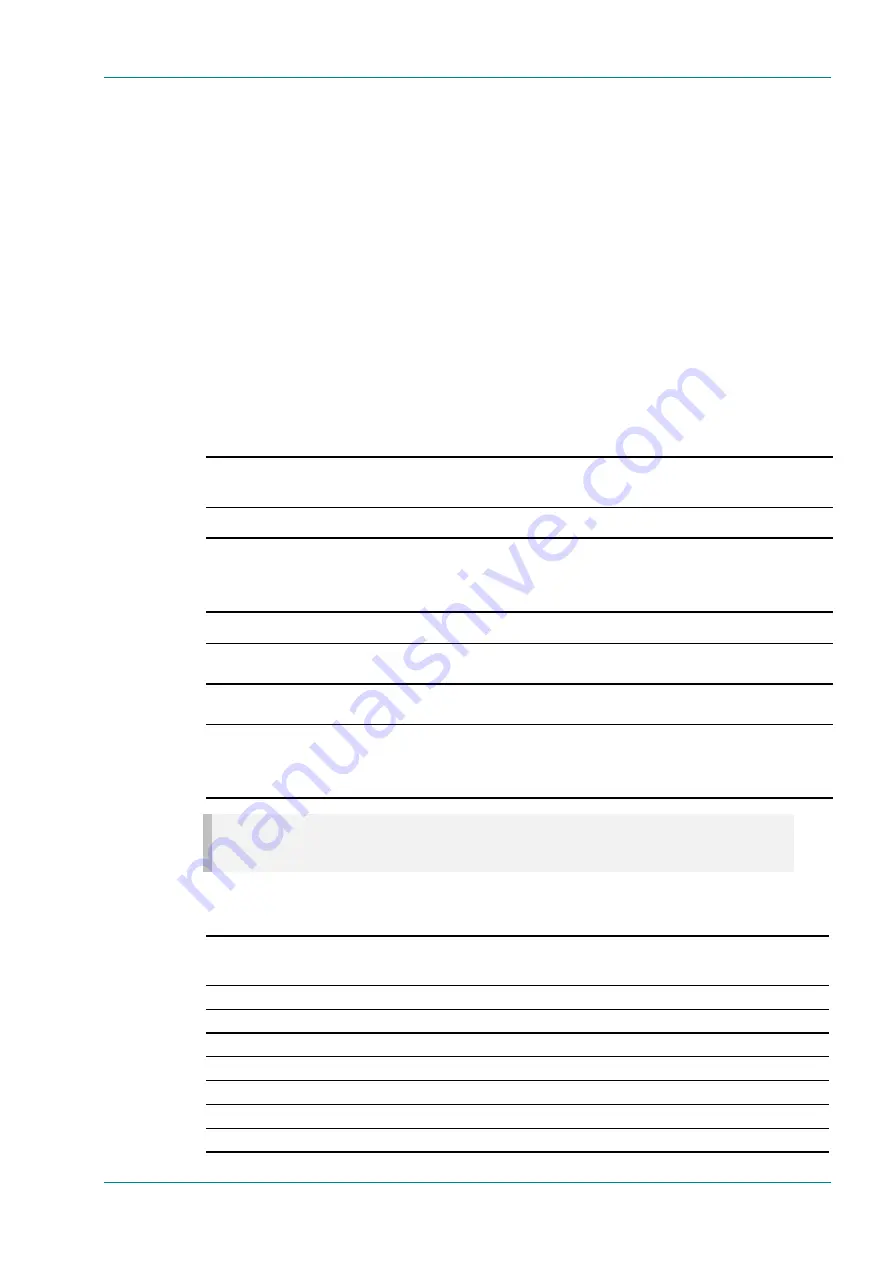
Options and Upgrades
Instruction Manual: evolution 5000 E5710 and E5720 Encoder
Page 3-3
ST.TM.E10074.1
3.1
What’s Available
3.1.1
Option Functions
The basic Encoder functionality can be enhanced with the inclusion of
options, hardware and software.
Each hardware option module consists of a horizontally mounted PCB with
rear panel connector space (except the M2/EDCOM2/BISS which has no
external connectors and does not occupy an option slot). At reset, the
software of the Encoder detects which modules are fitted and configures
them as necessary. The modules can be fitted into the positions indicated
in Table 3.1.
When the appropriate software option has been purchased it is enabled in
the Encoder, which resets and displays the appropriate menu items. See
Table 3.2 for the software options.
Table 3.1: Hardware Option Module Positions
Marketing Code
Name
Assembly
Part No
Card
Part No
Slot No.
in 1U
Slot No.
in 2U
Max No. of
Cards in 2U
Daughter Card Options
M2/EDCOM2/BISS
BISS scrambling
option - Mode 0
and 1 only - with
secure key entry
S12284
S11484
—
—
Hardware Options
M2/EOM2/AUDLIN
Additional Audio +
Linear PCM
S12293
S11976
1, 2
1, 4, 2, 5
3
M2/EOM2/DAT
Data Card - for
additional Data
S12369
S12368
1, 2
1, 4, 2, 5
3
M2/EOM2/REMUX
(
supported by
Encoder software
version 2.2 and later)
Remux Option
Module
S12449
S10655
2
1
1
NOTE…
Empty option slots must be fitted with a blanking plate.
Table 3.2: Software Options
Marketing Code
Name
Used
in 1U
Used
in 2U
M2/ESO2/NR
Noise Reduction
4
4
M2/ESO2/PU
Performance Upgrade/Bit-rate <1.5 Mbit/s
4
4
M2/ESO2/VBR
VBR Licence (initially for REFLEX only)
4
4
M2/ESO2/422
4:2:2
4
4
M2/ESO2/RAS
RAS (Remote Authorisation System)
4
4
M2/ESO2/ACON
Auto Concatenation
4
4
M2/ESO2/AC3
Dolby Digital (AC-3)
4
4















































