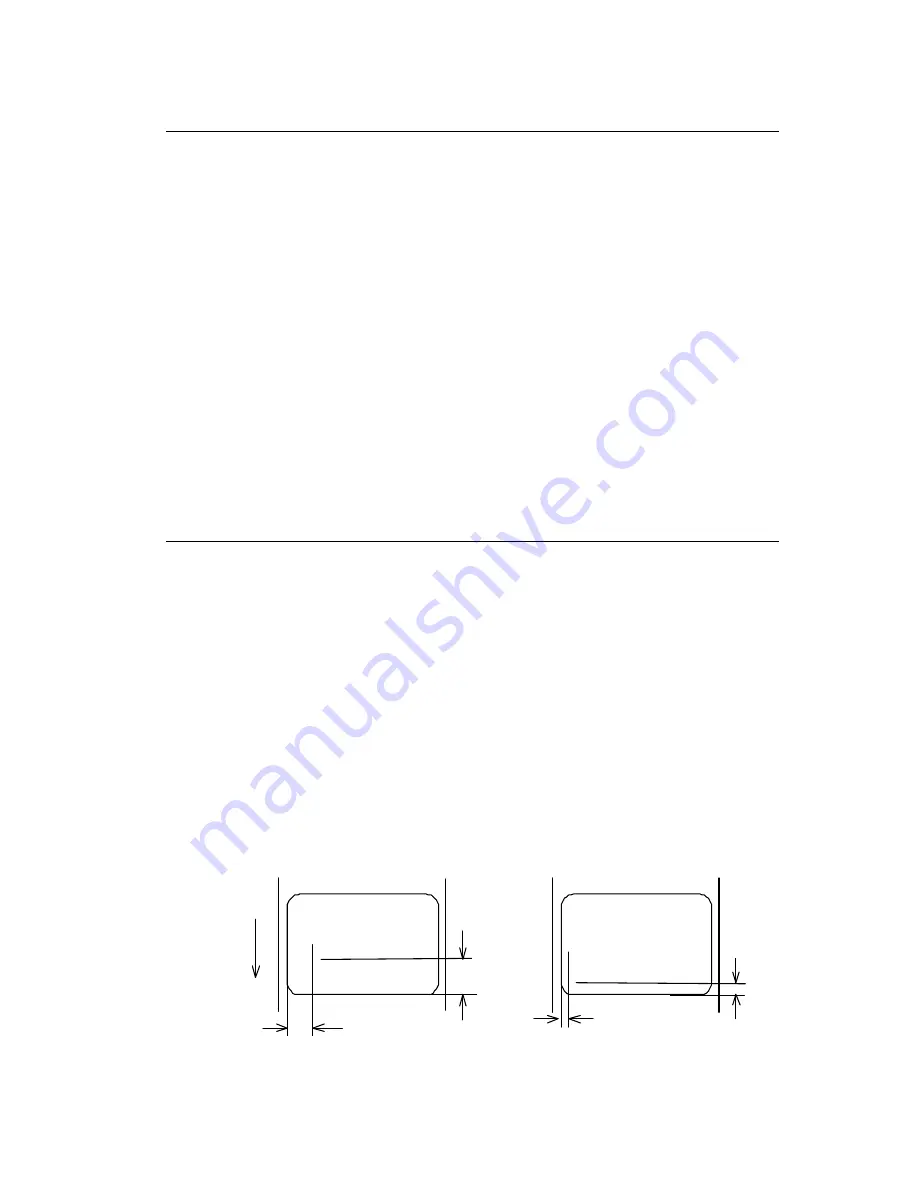
1-33
Changing units from inch to metric system
Code
[02] m
Function
Changes units for all-distance-specified-command-parameters from
0.01 inch to 0.1 mm. With reset, units are set to metric system.
Example
Input data below represents that data "ABC" is specified with units in
metric system.
Input data
[02] m
Sets units to metric system
[02] L
Starts label format mode
D22
Sets pixel size
190001001000050ABC
Sets character data "ABC" with smooth
font 48pt
E
Ends label format mode and prints
Printing results of the same data with or without units of metric system are as follows:
Changing units from metric to inch system
Code
[02] n
Function
Changes units for all-distance-specified-command-parameters from
0.1 mm to 0.01 inch. With reset, units are set to inch system.
Example
Input data below represents that data "ABC" is specified with units of
inch.
Input data
[02] n
Sets units to inch
[02] L
Starts label format mode
D22
Sets pixel size
190001001000050ABC
Sets character data "ABC" with smooth
font 48pt
E
Ends label format mode and prints
ABC
Direction of feed
1 inch
(0100)
ABC
When inch is specified
When mm is specified
10 mm
(0100)
5 mm
(0050)
0.5 inch
(0050)






























