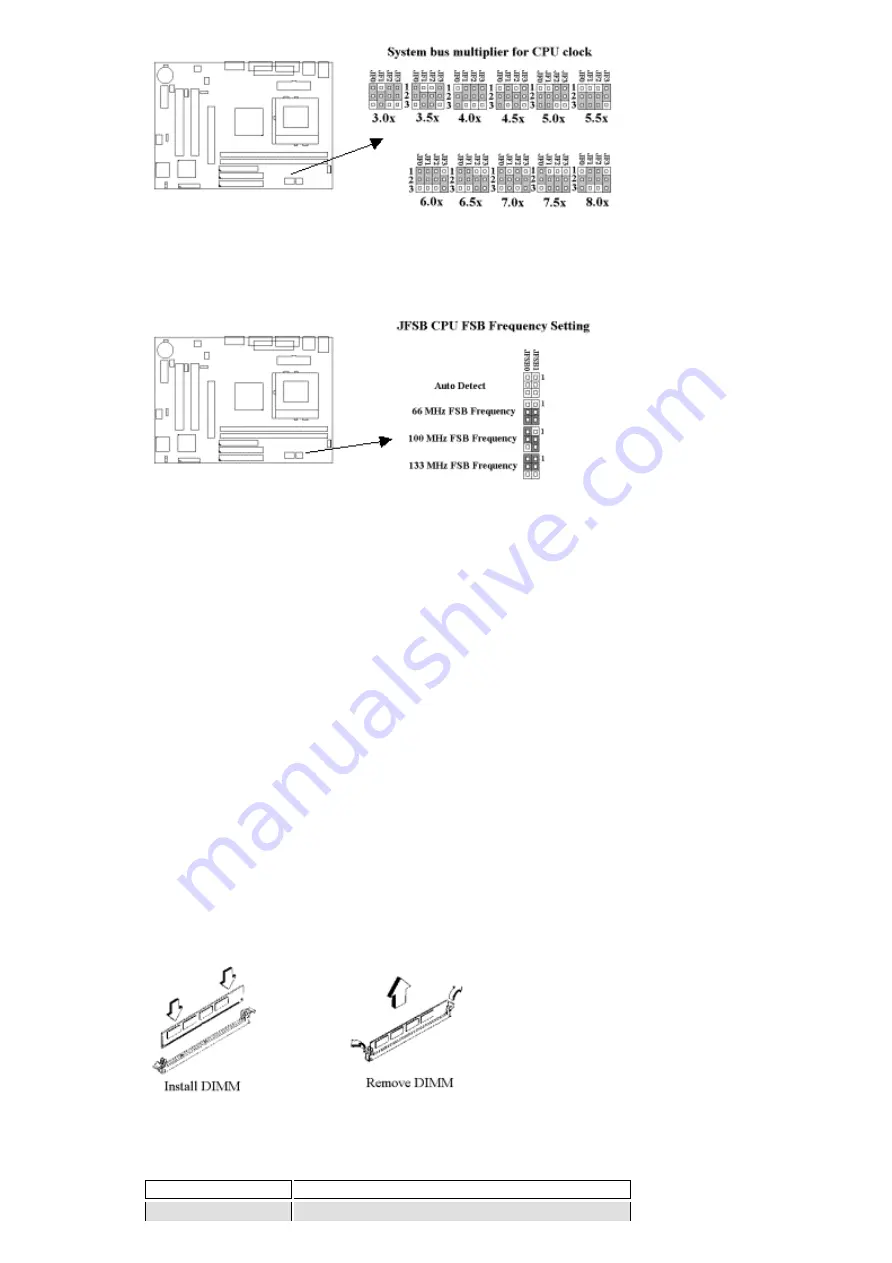
2.1.5 CPU FSB Frequency Setting
The JFSB jumper provides some FSB frequency settings for the CPU. Auto Detect , 66MHz,
100MHz or 133MHz FSB frequency can be selected with this jumper. The over specification
operation is not recommended.
2.2 Installation of CPU
Before installing CPU, make sure the power is off. Locate the level bar on the PGA370 ZIF socket.
Push level bar away from the socket and pull upward 90 degrees. Insert the CPU into the socket.
Be careful of CPU orientation. Make sure the notch of the CPU corresponds with the white dot on
the ZIF socket (the corner without pin socket). Do not push in the CPU. Make sure all pins are
aligned with the CPU socket. ON the level bar.
2.3 Installation of Memory
The motherboard has 2x168-pin 64-bit Dual Inline Memory Module
(
DIMM
)
sockets divided into 2
banks. You can install 3.3V Unbuffered PC100/133-compliant Synchronous DRAM
(
SDRAM
)
memory. This will increase the system reliability.
2.3.1 Installation of 168-pin DIMM
(
Dual Inline Memory Module
)
1.
Before inserting the DIMM, make sure the pin1 of the DIMM matches with the pin1 on
the DIMM socket.
2.
Insert DIMM into the DIMM sockets at a 90-degree angle and press down.
2.3.2 Removal of 168-pin DIMM
1.
Press the holding clips on both sides of the socket outward to release the DIMM.
2.
Gently pull the DIMM out of the socket.
2.3.3 Memory Configuration
There is no jumper setting required for the memory size or type. It is automatically detected
by the system BIOS, and the total memory size is to add them together.
DIMM Socket
DIMM Modules
DIMM1
PC100/133 SDRAM 16, 32, 64, 128, 256, 512MB









































