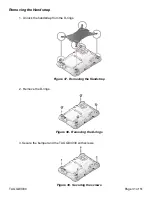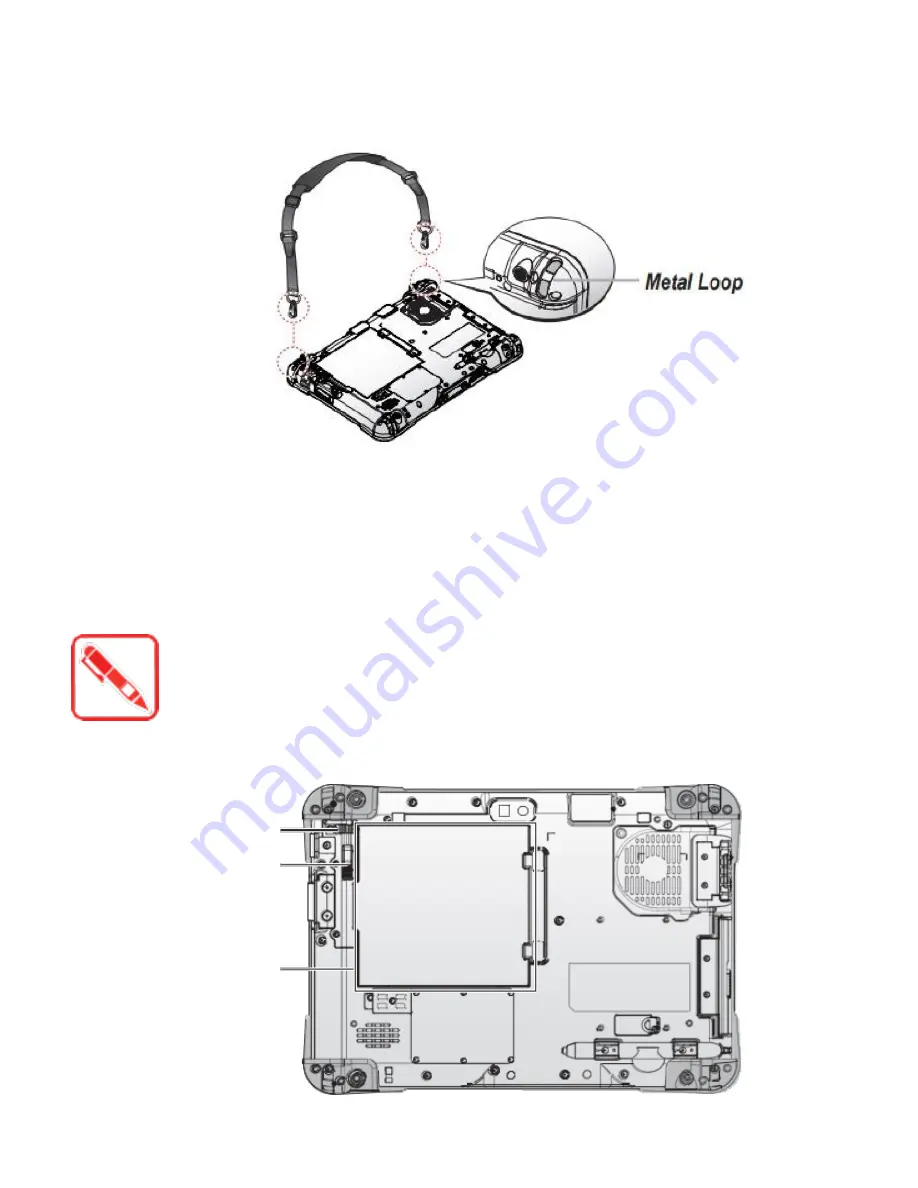
Removing the Shoulder Strap
1. Press in the clips to release them from the metal loop.
2. Remove the clips.
Installing the Standard Battery
The following instructions are for both standard and external batteries. The external battery is an
optional component. Only use components specifically designed for this device. Contact your local
representative for ordering information.
Make sure the power switch is switched to ON before installing the standard/external
battery. See “First Time Use” on page 17.
1. Place the device display side down on a clean work surface
2. Locate the battery.
Figure 43. Removing the Shoulder Strap
Figure 44. Rear View: Locating the Battery
Locking Switch
Release Button
Battery
TAG GD3030
Page 33 of 51