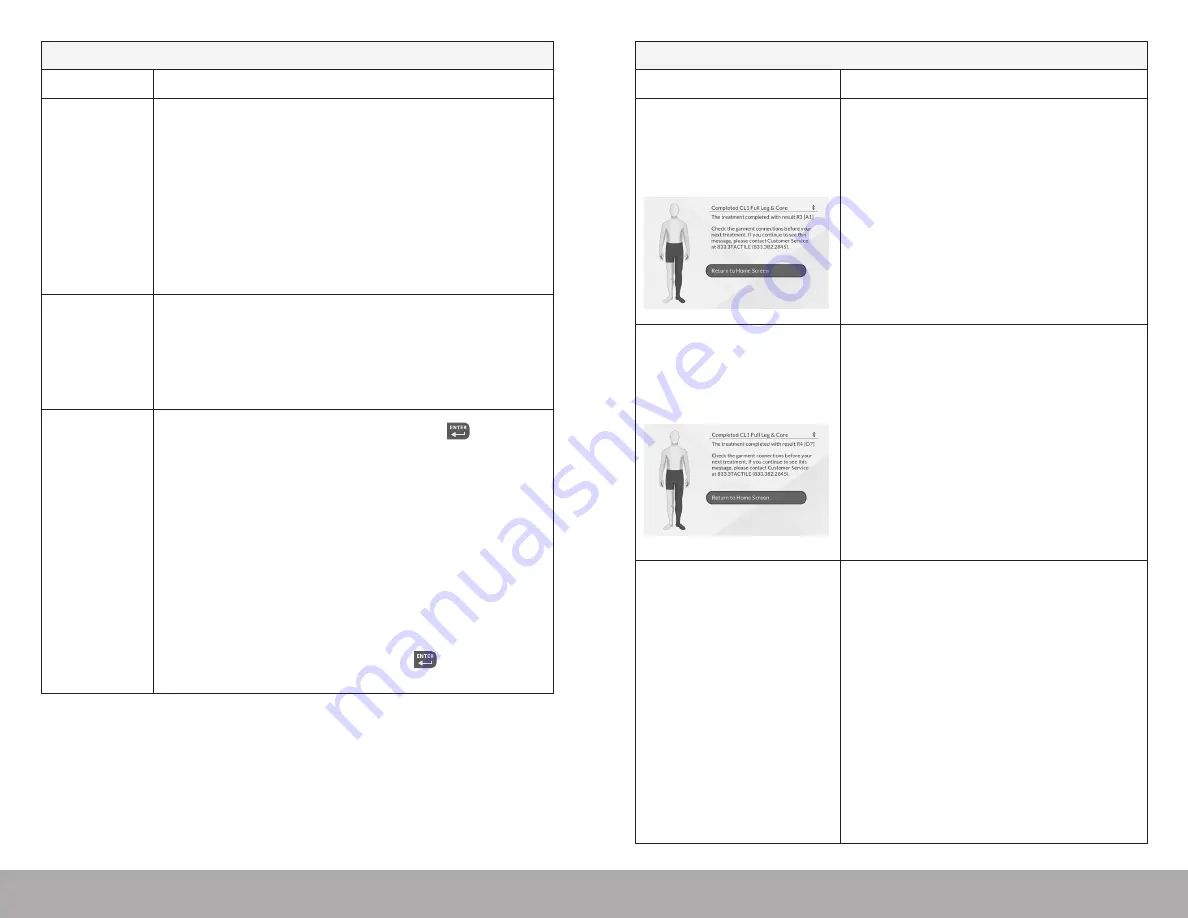
119
120
Customer Service Toll Free: 833.3TACTILE (833.382.2845)
Table 2: Troubleshooting
Issue
Recommended Solution
Controller unit
runs longer
than expected
The session length is controlled by the specific program
selected and the number of treatment cycles chosen.
1. Verify that the selected PROGRAM and TREATMENT
CYCLES are as recommended by your healthcare provider.
2. Upon completion of all treatment sessions, verify that the
display indicates the treatment is completed.
3. If the controller unit continues to operate beyond the
time when COMPLETED is displayed, or if the TIME
REMAINING indicated on the controller unit is incorrect,
call Customer Service.*
Latches have
broken or
become
disconnected
from garment
connectors
Latches can be replaced or reattached.
Please call Customer Service* for instructions.
The controller
unit makes
an abnormal
noise
1. Stop the treatment session by pressing the button.
2. Verify the noise has stopped.
3. Ensure the hoses from your garments are not kinked
or pinched.
4. Check the program selection and make sure the program
you are running corresponds to the garments you are
using. Make sure the selected garment size matches the
garments used.
5. Check to make sure the correct garment connectors are
connected to the correct controller unit ports
(for example,
the #4 garment connector is connected to the #4 port on the
controller unit)
.
6. Restart the treatment by pressing the button.
7. If the noise continues, contact Customer Service.*
* Tactile Medical Customer Service can be contacted toll free at
833.3TACTILE (833.382.2845), 7 a.m. to 7 p.m. CT, Monday–Friday.
Table 2: Troubleshooting
Issue
Recommended Solution
The Controller unit reads:
The treatment failed with
result R3 (A6). This means
a specific garment chamber
timed out 5 times in a row.
1. Check the connection of all hoses to the
controller unit to confirm any leaking air.
2. If you discover leaking air, disconnect and
reconnect the hose(s) to the controller unit.
3. Try rerunning the program to see if the
issue persists.
4. If the issue persists, contact Customer
Service toll free at 833.3TACTILE
(833.382.2845), 7 a.m. to 7 p.m. CT,
Monday–Friday.
The Controller unit reads:
The treatment failed with
result R4 (A6). This means
32 garment chambers timed
out consecutively.
1. Check that the bilateral port adapter is
securely connected to the controller unit.
2. Check the connection of all hoses to the
controller unit to confirm any leaking air.
3. If you discover leaking air, disconnect and
reconnect the hose(s) to the controller unit.
4. Try rerunning the program to see if the
issue persists.
5. If the issue persists, contact Customer
Service toll free at 833.3TACTILE
(833.382.2845), 7 a.m. to 7 p.m. CT,
Monday–Friday.
An overpressure was detected
in 3 consecutive chambers.
1. Check that there are no kinks in any of the
hoses as they run from your garment(s)
to the controller unit. If you do find any
kinking, disconnect the hose(s) from the
controller unit, straighten out the hose(s),
and reconnect to the controller unit.
2. Ensure each hose is straightened out and
nothing is blocking the connection with
the controller unit.
3. Once all hoses have been checked and
reconnected, attempt treatment again.
4. If the issue persists, contact Customer
Service toll free at 833.3TACTILE
(833.382.2845), 7 a.m. to 7 p.m. CT,
Monday–Friday.























