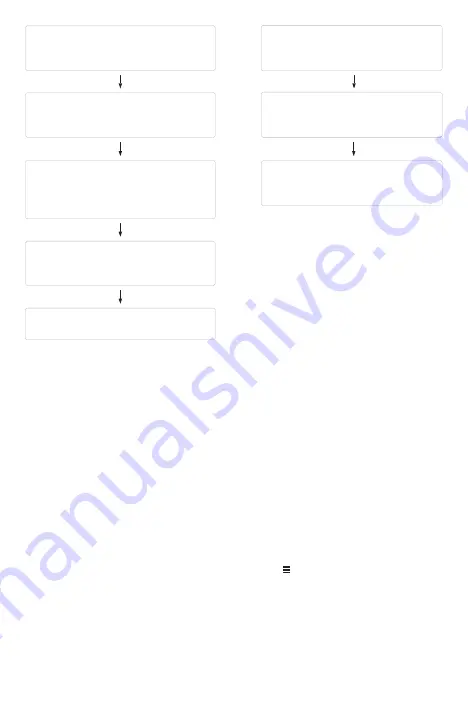
Connect battery to ESC, the motor will
emit“
♪
123” to indicate the ESC is
powered on normally.
Then the motor will emit two short
“
♪
beep-beep” to indicate successful
calibration of the highest throttle point.
Move the throttle stick to the bottom
within 5 seconds, wait for 1 second,
the bottom throttle is calibrated
successfully.
The motor will beep number short
beeps to indicate the number of LIPO
cells you have Plugged in.
The motor emit long beep to indicate
the calibration is complete, ready to fly.
Attention!
The throttle range of the ESC is from 1100µs to 1940µs by default. You need to
recalibrate the throttle range when the first time you use this ESC or replace other transm
-itter.
ESC PROGRAMMING SETTING AND SPECIFICATION
1. USE AT DATA LINK to adjust ESC programming date (Need to purchase separately) .
2. ESC programming data setting
2.1. Plug the wire of AT DATA LINK to the ESC port one the left side of link, the other end
of the wire is plugged into the AT DATA LINK connector on the side of the ESC, connect
the battery to ESC as well.
2.2. Press“√”button to connect the program box to your ESC, the firmware version of the
ESC will be displayed on the screen of the program box after the connection succeeds.
2.3. After successfully entering Parameters page, press“ ”to browse program data, and
press“±”to adjust parameter value(s).
2.4. Press“√”save the new value(s) to your ESC after adjusting.
2.5. After the programming, disconnect the LINK from the ESC, power the ESC back up to
run the new set parameters.
Connect battery to ESC, motor will
emit“
♪
123”to indicate the ESC is
powered on normally.
The motor will beep number short
beeps to indicate the number of LIPO
cells you have Plugged in.
The motor will emit a long beep to
indicate the calibration is complete,
ready to fly.

























