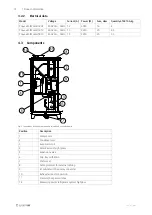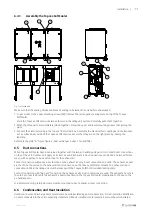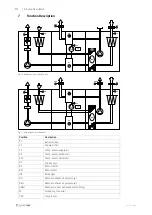18
Moment
Done
Note
Keep the compressor running.
Read the below values via the display of the frequency
converter, see section ”Frequency converter, quick guide”,
in Operating and Maintenance Instructions. First set the
parameter for reading, then let the door of the Topvex
SoftCooler be closed for at least 5 minutes before reading:
• Output frequency (Param d001)
• Output current (Param d002)
• Condenser pressure (Param d004)
Output frequency __________________Hz
Output current ____________________Hz
Condenser pressure ______________bar
Note:
Important!
Restore the cooling operation to
Auto
:
• Log in to the control unit as Service (0612)
• Select menu
Data & Settings > In-/Output
status > Heating/Cooling Sequences
• Set Mode for
Cooling
to
Auto
Notes:
208767 | A006
Summary of Contents for Topvex TR 09 Series
Page 2: ...208767 A006...
Page 4: ......
Page 14: ...10 Installation A Fig 6 Illustration shows the left handed version of the unit 208767 A006...
Page 23: ...208767 A006...