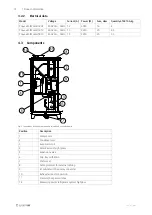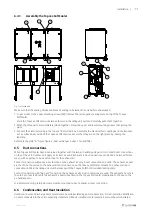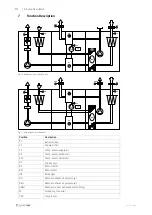17
Moment
Done
Note
Select the menu
Configuration > Functions >
Temperature control
:
•
Set
Cooling recovery mode
to
On
Select the menu
Configuration > I/O allocation
settings > Digital outputs
:
•
Set Signal for
Step controller 1 step 1
to
DO4
•
Set Signal for
Step controller 1 step 2
to
DO5
Select the menu
Configuration > I/O allocation
settings > Digital inputs
:
•
Set Signal for
Extended operation normal speed
to Select I/O (or to any other free DI)
•
Set Signal for
Feedback cooling (SEQ-C)
to
DI4
Note:
Note: DI4 cannot be used for extended run
when Topvex SoftCooler is used.
Select the menu
Data & Settings > Temperature
control > Cooling
:
•
Set
Min switch time
to 60 s
•
Set
Step 1 start point
to 10%
•
Set
Step 1 stop point
to 0%
•
Set
Step 2 start point
to 10%
•
Set
Step 2 stop point
to 5%
•
Set
Reduction of min limit supply air if
active DX-cooling
to 0 °C
8.4
Before first compressor start
To avoid damage on the compressor the oil in the compressor crankcase must be heated before the first start.
Moment
Done
Note
Stop the Supply- and extract fan (via the Topvex air
handling units safety switch)
Turn on the mains supply for the Topvex SoftCooler via the
working switch, make sure that the voltage is on (the
display in the frequency converter lights up)
Wait for
minimum 2 hours so that the oil will reach about +30° C!
8.5
Control cooling operation
Moment
Done
Note
Start the Supply- and extract fan (via the Topvex air
handling units safety switch). Run the unit on dimensioning
airflows.
Supply air ________________m
3
/h
Extract air _______________m
3
/h
Start the compressor by establishing a 100% cooling
demand:
• Log in with service level using password 0612
• Select menu
Data & Settings > In-/Output
status > Heating/Cooling sequences
• Set Mode for
Cooling
to
Manual
• Set Manual for
Cooling
to 100%
Run the compressor for at least 10 minutes.
Then read the Extract-, Outdoor- and Supply air
temperature via the display of the control unit (in the menu
Temperature
).
Outdoor air temperature __________°C
Supply air temperature ___________°C
Extract air temperature __________°C
Let the compressor run.
Measure the hotgas- and liquid line temperature with a
strap-on temperature detector.
Hotgas temperature ___________°C
Liquid line temperature _________°C
208767 | A006
Summary of Contents for Topvex TR 09 Series
Page 2: ...208767 A006...
Page 4: ......
Page 14: ...10 Installation A Fig 6 Illustration shows the left handed version of the unit 208767 A006...
Page 23: ...208767 A006...