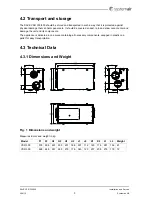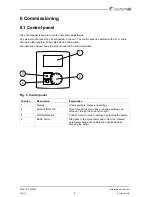6.2 Start up wizard
The
Start up Wizard
is a step-by-step configuration tool that starts automatically when the SAVE VSR
300/500 is started for the first time or when:
• a factory reset is performed
• a new print card is installed (spare part)
In this case the unit type must be entered ( SAVE VSR 300/500 )
6.2.1 Procedure
1. Turn the SELECTION knob to choose language
and press CONFIRM
Languages
Language ENGLISH
2. Choose unit type, this choice is only present if a
new print card is installed (spare part)
Type
SAVE VSR 300/500
3. Set date and time
Time/Date
YY/MM/DD
Date:
12/09/12
Time:
10:00
Weekday:
Sat
4. Select heater: None/Electrical/Water
Heater
Heater:
None/Electrical/Water
SAVE VSR 300/500
Installation and Service
208115
11
Systemair AB
Summary of Contents for SAVE VSR 300
Page 4: ......