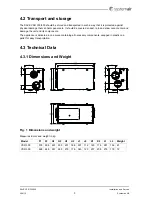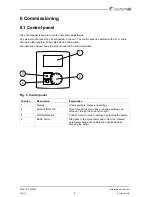6 Commissioning
6.1 Control panel
The control panel is used to make the necessary adjustments.
An external control panel can be connected to the unit. The control panel is delivered with a 12 m cable.
Cables in other lengths can be obtained from the supplier.
The illustration below shows the control panel with a short description.
1
2
3
4
Fig. 5 Control panel
Position
Description
Explanation
1
Display
Shows symbols, menus and settings
2
SELECTION knob
Move through the menu lists or change settings and
values by turning the knob left or right
3
CONFIRM button
Confirm menu choices or settings by pressing the button
4
BACK button
Step back in the menu levels and to abort an initiated
parameter change and restore the original value by
pressing the button
SAVE VSR 300/500
Installation and Service
208115
9
Systemair AB
Summary of Contents for SAVE VSR 300
Page 4: ......