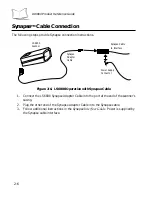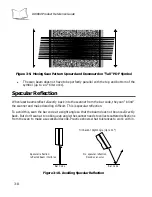3-2
LS 6800 Product Reference Guide
pattern opens to a full, optimized raster pattern as soon as the scanner is properly aligned over
the bar code.
Figure 3-1. LS 6800 Aiming and Scanning Patterns
For best operation in smart raster mode, keep the scan pattern as parallel to the symbol’s rows
as possible, keep the bar code as still as possible, and hold the bar code at an angle which does
not give specular reflection (see Specular Reflection on page 3-8). Also, the bar code should
be in good condition.
Unless otherwise programmed, the LS 6800 operates with Smart Raster performance.
Slab Only Raster
Scanner activation creates a slab raster pattern which does not open vertically, regardless of
bar code type. This may provide optimal performance on small PDF417 and 1D bar codes.
Always Raster
The LS 6800 directly opens to a full raster pattern or to the user-programmed size whenever
the scanner is activated.
Programmable Raster
The user programs the height of the raster pattern and the rate at which it expands. Scanner
activation creates the slab raster pattern which only opens for PDF417 bar codes, useful when
decoding low-profile 1D and 2D bar codes where over-scanning is not desired. Note that the
“Slab” Raster Pattern
Open Raster Pattern
Y-Axis
Y-Axis
Horizontal Displacement (X - Axis)
Summary of Contents for LS 6800
Page 1: ...LS 6800 Product Reference Guide ...
Page 3: ...LS 6800 Product Reference Guide 70 35933 01 Revision A August 1998 ...
Page 10: ...viii LS 6800 Product Reference Guide ...
Page 32: ...3 12 LS 6800 Product Reference Guide ...
Page 100: ...5 60 LS 6800 Product Reference Guide Scanning Modes Cont d LINE ONLY PATTERN FN3 2050905 ...
Page 114: ...5 74 LS 6800 Product Reference Guide RS 232C HostTypes Cont d BEETLE RS 232C FN3 2050A8C ...
Page 117: ...5 77 Programming the LS 6800 Baud Rate Cont d 38400 FN3 2090108 ...
Page 119: ...5 79 Programming the LS 6800 Parity Cont d NONE FN3 2090304 ...
Page 129: ...5 89 Programming the LS 6800 Software Handshaking Cont d XON XOFF FN3 2090404 ...
Page 137: ...5 97 Programming the LS 6800 Numeric Bar Codes Cont d 4 5 6 7 FN3 A6 FN3 A4 FN3 A7 FN3 A5 ...
Page 138: ...5 98 LS 6800 Product Reference Guide Numeric Bar Codes Cont d 8 9 CANCEL FN3 A FN3 A8 FN3 A9 ...
Page 168: ...6 14 LS 6800 Product Reference Guide ...
Page 228: ...7 60 LS 6800 Product Reference Guide ...
Page 244: ...Glossary 10 LS 6800 Product Reference Guide ...