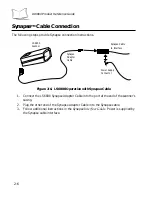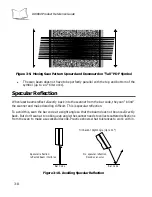2-4
LS 6800 Product Reference Guide
RS-232C Connection
The following instructions describe how to connect to a host via RS-232.
Figure 2-3. LS 6800 RS-232C Operation
1. Connect the host interface cable to the port at the rear of the scanner’s casing, as
indicated in Figure 2-4
Figure 2-4. Host Interface Cable to Scanner Port
2. Connect the power supply to the host interface cable’s power input port. For 25-pin
connectors, this port is on the side of the host interface cable’s host connector; for 9-
Host System
LS 6800
Scanner
Power Supply
Host Interface Cables
9-Pin and 25-Pin
Conectors
Host Connectors
Host Interface Cable Port
Scanner
Summary of Contents for LS 6800
Page 1: ...LS 6800 Product Reference Guide ...
Page 3: ...LS 6800 Product Reference Guide 70 35933 01 Revision A August 1998 ...
Page 10: ...viii LS 6800 Product Reference Guide ...
Page 32: ...3 12 LS 6800 Product Reference Guide ...
Page 100: ...5 60 LS 6800 Product Reference Guide Scanning Modes Cont d LINE ONLY PATTERN FN3 2050905 ...
Page 114: ...5 74 LS 6800 Product Reference Guide RS 232C HostTypes Cont d BEETLE RS 232C FN3 2050A8C ...
Page 117: ...5 77 Programming the LS 6800 Baud Rate Cont d 38400 FN3 2090108 ...
Page 119: ...5 79 Programming the LS 6800 Parity Cont d NONE FN3 2090304 ...
Page 129: ...5 89 Programming the LS 6800 Software Handshaking Cont d XON XOFF FN3 2090404 ...
Page 137: ...5 97 Programming the LS 6800 Numeric Bar Codes Cont d 4 5 6 7 FN3 A6 FN3 A4 FN3 A7 FN3 A5 ...
Page 138: ...5 98 LS 6800 Product Reference Guide Numeric Bar Codes Cont d 8 9 CANCEL FN3 A FN3 A8 FN3 A9 ...
Page 168: ...6 14 LS 6800 Product Reference Guide ...
Page 228: ...7 60 LS 6800 Product Reference Guide ...
Page 244: ...Glossary 10 LS 6800 Product Reference Guide ...