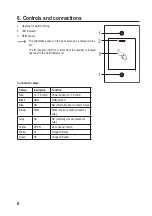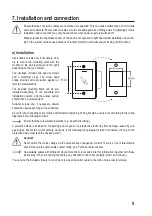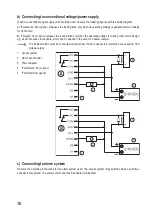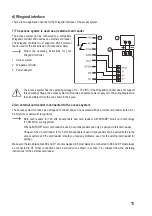12
8. Operation
a) IR remote control
The IR remote control is factory supplied with a pre-inserted battery. Remove a small transparent protective strip that
prevents early discharge of the battery and the IR remote control is ready for use.
The battery must be changed when the access system no longer responds to the IR remote control.
To do this, take out the battery holder at the lower end of the IR remote control and replace the depleted CR2025
battery with a new one. The battery's positive pole (+) must point towards the underside of the IR remote control.
Replace the battery holder of the IR remote control correctly.
Make sure you dispose of the used battery in an environmentally friendly manner (see section “Disposal”).
b) Access system
After completing the installation and connection process, switch on the operating voltage. The access system will emit
a short beep and the red LED will light up. This indicates that the access system is in standby mode. You can now
start programming, see next chapter.
If the access system continuously emits beeps with the LED flashing quickly, it means that the brightness
sensor on the back has activated tamper protection and disabled all functions.
If this is the case, disconnect the access system from the power supply. Make sure that the brightness
sensor is not exposed to light beams after installation.
If you want to briefly check the access system before installation, make sure you cover the brightness sen
-
sor on the back, for example, with a piece of non-transparent adhesive tape; if necessary, briefly disconnect
the access system from the power supply to reset tamper protection.
Summary of Contents for 2380477
Page 1: ...Operating Instructions RFID access system Item no 2380477 ...
Page 29: ...29 ...
Page 30: ...30 ...
Page 31: ...31 ...