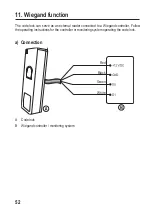b) Setting Wiegand device ID
This setting function should only be used if fingerprints are to be read and transmit
-
ted by the code lock.
The code lock can be assigned a different device ID (“0” by default) in order to establish a
connection with a Wiegand controller, if required.
If the code lock is used as a Wiegand reader and detects a valid fingerprint, it will transmit a
virtual transponder number.
If, for example, the device ID 255 has been programmed and the user ID of the valid fin
-
gerprint is “3”, the virtual transponder number 255,00003 will be transmitted (example for
Wiegand controllers with a bit rate of 26 bits).
Proceed as follows:
•
The code lock must be in standby mode; the control LED lights up red.
• Activate programming mode, as described in chapter 10. b); then the control LED will flash
red. Example:
•
Press the button. The control LED will light up orange.
•
Enter the device ID: ....
•
Press the
button to confirm your entry. The control LED briefly lights up green and then
flashes red (programming mode).
•
To exit programming mode, press the button. The control LED now glows red steadily,
and the code lock is in standby mode.
53