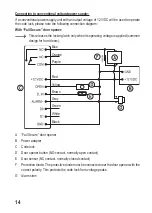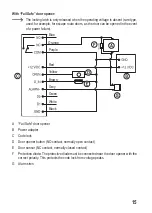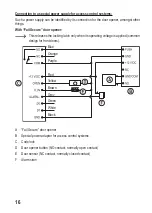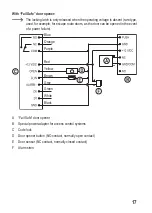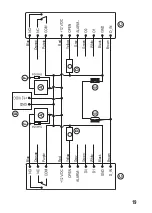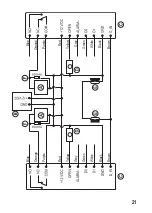Option 2: Tuning-in a user fingerprint without a specific user ID (the code lock auto
-
matically uses the next free user ID, but it is not possible to determine which one it is):
•
The code lock must be in standby mode; the control LED lights up red.
• Activate programming mode, as described in chapter 10. b); then the control LED will flash
red. Example:
•
Press the button. The control LED will light up orange. The code lock is now in tuning-
in mode.
• Hold a finger on the fingerprint sensor. When the fingerprint has been detected, the code
lock emits a beep.
• Take your finger off the fingerprint sensor.
• Place the same finger on the fingerprint sensor again. When the fingerprint has been
detected and matches the first one, the code lock emits a beep and the control LED lights
up green briefly. The control LED will then light up orange again.
• The new user fingerprint is saved.
If the two fingerprints do not match, the code lock emits three short audio signals,
the control LED flashes red and then turns orange again. Then try the tuning-in
process again.
A fingerprint that has already been tuned-in/saved cannot be used again for an
-
other user ID.
• You can now tune-in another user fingerprint. To do this, place the next finger to be tuned-
in on the fingerprint sensor.
•
To abort the tuning-in process and exit programming mode, press the button. The
control LED now glows red steadily, and the code lock is in standby mode.
28