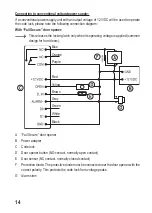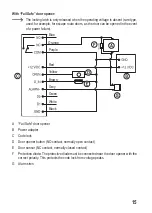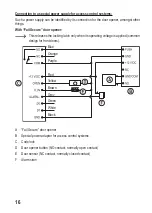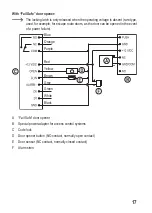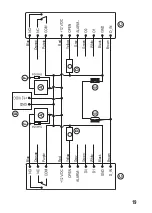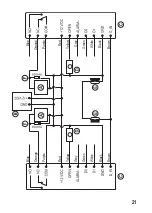Connecting cable:
Colour
Function
Red
12 V/DC
Black
GND
Blue
NO contact of the relay
Purple
COM contact of the relay
Orange
NC contact of the relay
Yellow
Input for door opener button (NO contact / normally open contact)
Green
Wiegand connection, Data 0, D0
White
Wiegand connection, Data 1, D1
Grey
Alarm output (minus/-)
Brown
Input for door sensor (NC contact / normally closed contact)
Connection for operating voltage (cable: red + black)
The power supply (12 V/DC) must be connected here. Pay attention to the correct polarity.
The code lock requires a current of max. 150 mA. It also requires power for the alarm output
siren (up to 2 A).
Potential-free changeover contact (cable: blue + orange)
The potential-free changeover contact (for contact rating, see “Technical data” chapter) is ac-
tivated in the event of a successful access attempt (correct transponder card or fingerprint).
The switching time can be programmed (1 – 99 seconds). Toggle operation is also possible.
Input for separate door opener button (cable: yellow)
By pressing a button (NO contact, normally open contact), the potential-free changeover
contact can be activated. For example, it can be used for manual activation of a door opener.
If you need to connect more than one button, connect them in parallel.
Wiegand data cables (cable: green + white)
You can connect to other devices to the Wiegand interface.
11