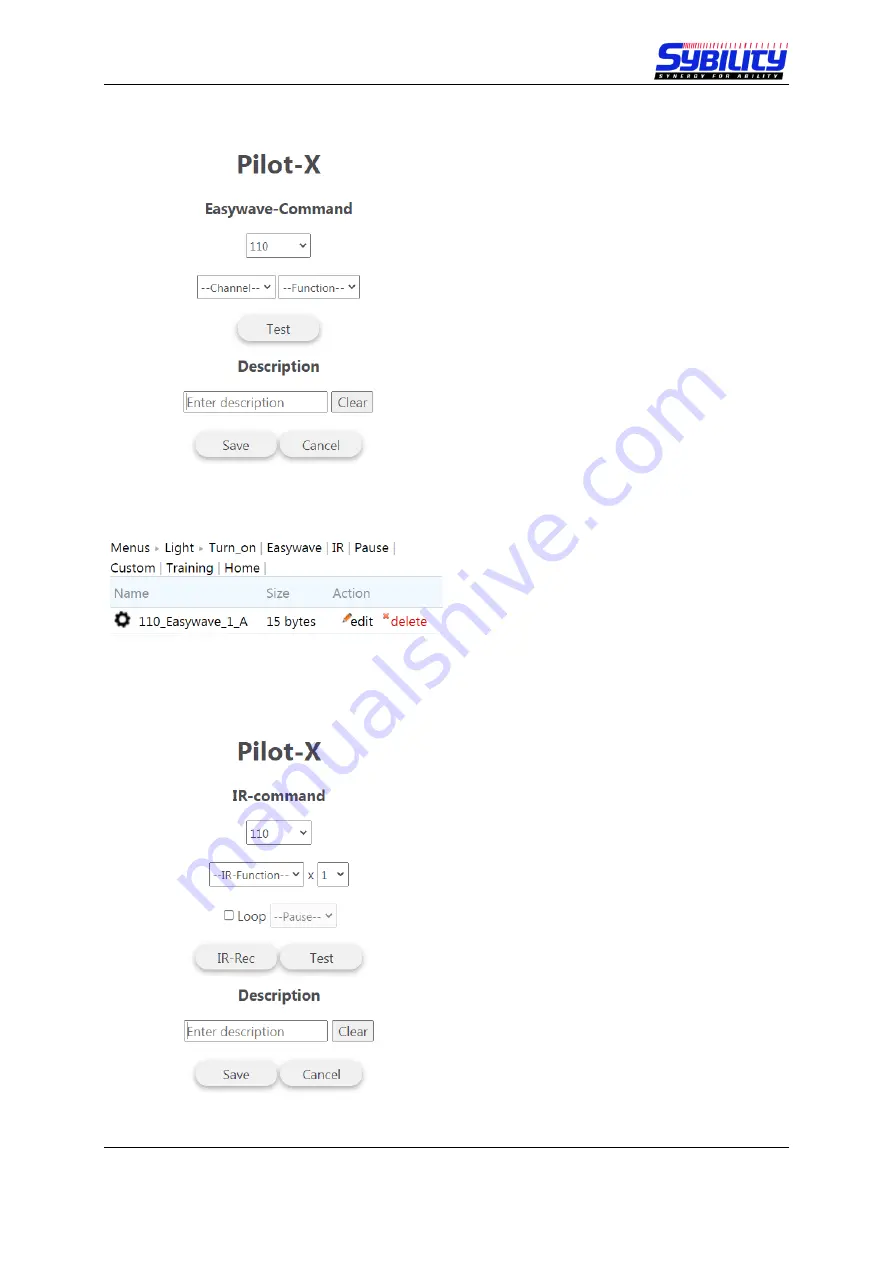
User Manual PILOT X
August 2021
Page 13 of 36
2.3.1 Creating Easywave Signals
The first box shows and defines the action
index. With this selection you can set the
order of the actions within a macro.
“Channel“
and
“
Func
tion“
defines the
Easywave signal. There are 64 channels and
for each channel the function A, B, C and D
available (please also see the ELDAT manual
of the used receiver).
Click on
“
Test
”
to send the selected signal.
„Descr
ip
tion“
–
here you can type in a
name for this channel, for
example “light”.
You can see this when configuring the next
Easywave signal in the channel list.
Then click on
“Save“
to confirm the changes. Now you can see the new signal.
The signal name shows the following
information:
Index 10, Easywave signal channel 1,
function A
„edit“
allows to change the signal.
„delete“
deletes the signal.
2.3.2 Creating IR Signals
The first box shows and defines the action
index. With this selection you can set the
order of the actions within a macro.
“
IR-
Function“
defines the memory spot
where the IR signal is stored. There are 80
spots available. The number next to IR
Function sets how many times the stored
signal is sent.
Activate the checkbox next to
“
Loop
”
and
select a value under
“
Pause
”
to repeat the
signal after the selected pause until there is
any other voice command.
„Descri
p
tion“
–
here you can type in a
name for this IR signal,
for example “light
on”.
You can see this when configuring the
next IR signal.




























