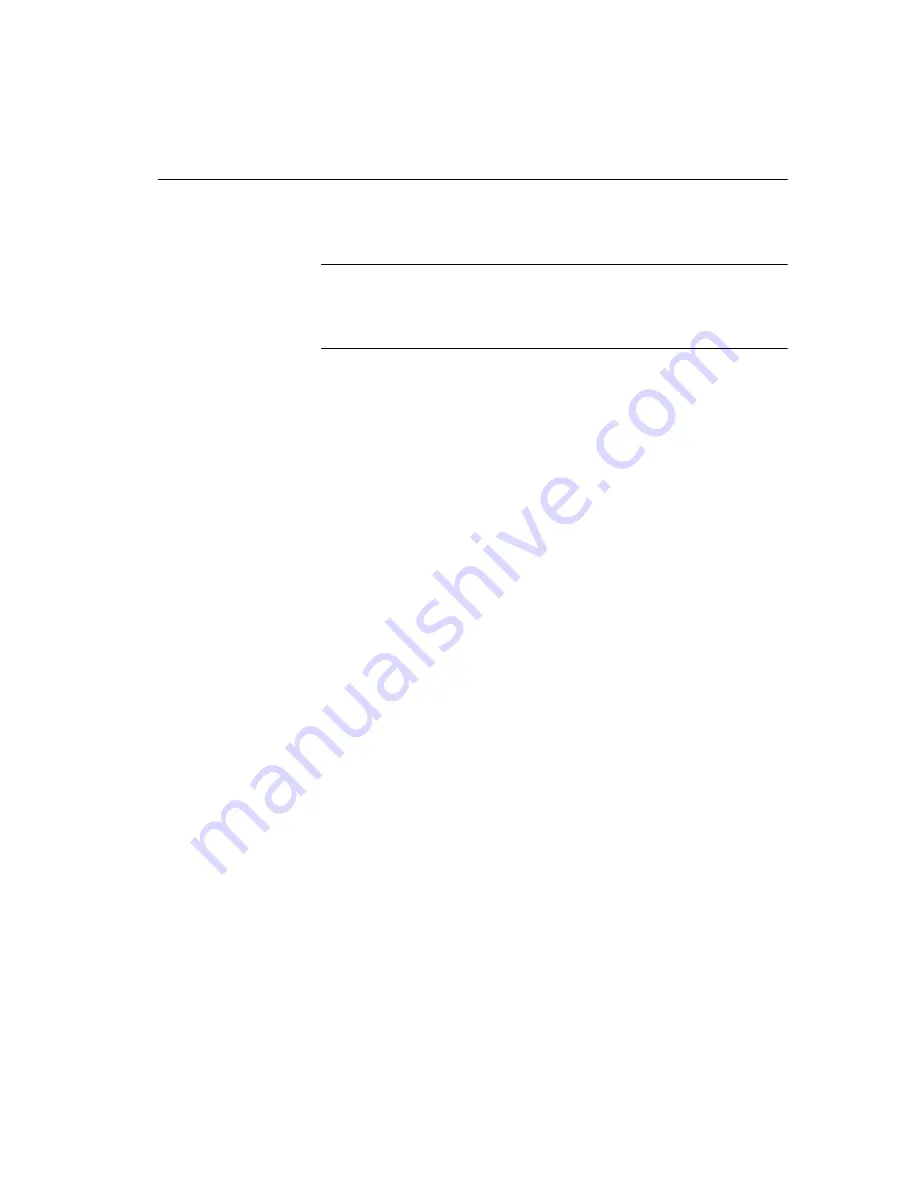
CHAPTER 11 Backup and Data Recovery
403
RENAME IQ_SYSTEM_MSG TO ’asiquser.iqmsg’
RENAME IQ_USER TO ’/dev/rdsk/c1t5d2s1’
Note
You could also issue these commands with only the last
RENAME
clause,
since only one dbspace is being restored to a new location. Listing all of the
files or raw partitions, as shown here, ensures that you know exactly where
each will be restored.
Displaying header information
The
CATALOG ONLY
option displays the header information for the database.
It does not restore any data, either from the Catalog Store or the IQ Store. See
“Displaying header information” for a list of the information displayed.
When you specify
CATALOG ONLY
you include the
FROM
archive_device
clause, but omit the
RENAME
clause.
Adjusting data sources and configuration files
When you move a database, you may need to modify your data sources,
configuration files, and integrated logins to reflect the new location of the
database.
Restoring in the correct order
When you restore from a full backup, every block in use at the time the backup
was made is written to disk. When you restore from an incremental backup,
only the blocks that changed between the previous backup (or the previous full
backup) and this backup are written to disk.
You must restore full and incremental backups in the correct order, with a
separate
RESTORE
command for each backup you are restoring.
RESTORE
ensures that backups are restored in order, and gives the following error if it
determines that the order is incorrect:
SQL Code: -1012009
SQL State: QUA09
This restore cannot immediately follow the previous
restore.
Summary of Contents for Adaptive Server IQ 12.4.2
Page 1: ...Administration and Performance Guide Adaptive Server IQ 12 4 2 ...
Page 16: ...xvi ...
Page 20: ...Related documents xx ...
Page 40: ...Compatibility with earlier versions 20 ...
Page 118: ...Troubleshooting startup shutdown and connections 98 ...
Page 248: ...Importing data by replication 228 ...
Page 306: ...Integrity rules in the system tables 286 ...
Page 334: ...Cursors in transactions 314 ...
Page 396: ...Users and permissions in the system tables 376 ...
Page 438: ...Determining your data backup and recovery strategy 418 ...
Page 484: ...Network performance 464 ...
Page 500: ...System utilities to monitor CPU use 480 ...
Page 514: ...Characteristics of Open Client and jConnect connections 494 ...
Page 536: ...Index 516 ...
















































