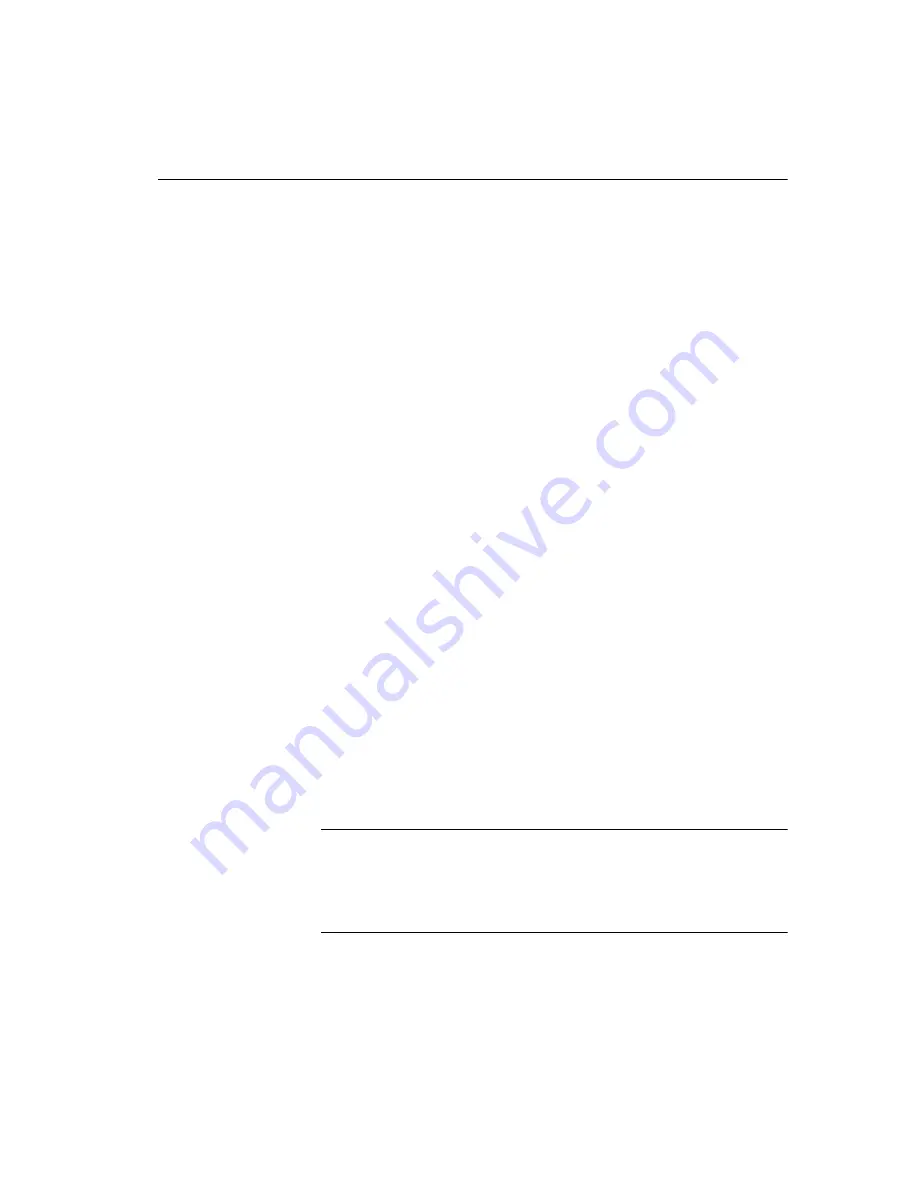
CHAPTER 2 Running Adaptive Server IQ
87
Using integrated logins
Several steps must be implemented in order to connect successfully via an
integrated login.
❖
To use an integrated login:
1
Enable the integrated login feature in a database by setting the value of the
LOGIN_MODE database option to either
Mixed
or
Integrated
(the option
is case insensitive), in place of the default value of
Standard
. This step
requires DBA authority).
2
Create an integrated login mapping between a user profile and an existing
database user. This can be done using a SQL statement.
3
Connect from a client application in such a way that the integrated login
facility is triggered.
Each of these steps is described in the sections below.
Enabling the integrated login feature
The LOGIN_MODE database option determines whether the integrated login
feature is enabled. As database options apply only to the database in which they
are found, different databases can have a different integrated login setting even
if they are loaded and running within the same server.
The LOGIN_MODE database option accepts one of following three values
(which are case insensitive).
•
Standard
This is the default setting, which does not permit integrated
logins. An error occurs if an integrated login connection is attempted.
•
Mixed
With this setting, both integrated logins and standard logins are
allowed.
•
Integrated
With this setting, all logins to the database must be made
using integrated logins.
Warning!
Setting the LOGIN_MODE database option to Integrated restricts
connections to only those users who have been granted an integrated login
mapping. Attempting to connect using a user ID and password generates an
error. The only exception to this are users with DBA authority (full
administrative rights).
Summary of Contents for Adaptive Server IQ 12.4.2
Page 1: ...Administration and Performance Guide Adaptive Server IQ 12 4 2 ...
Page 16: ...xvi ...
Page 20: ...Related documents xx ...
Page 40: ...Compatibility with earlier versions 20 ...
Page 118: ...Troubleshooting startup shutdown and connections 98 ...
Page 248: ...Importing data by replication 228 ...
Page 306: ...Integrity rules in the system tables 286 ...
Page 334: ...Cursors in transactions 314 ...
Page 396: ...Users and permissions in the system tables 376 ...
Page 438: ...Determining your data backup and recovery strategy 418 ...
Page 484: ...Network performance 464 ...
Page 500: ...System utilities to monitor CPU use 480 ...
Page 514: ...Characteristics of Open Client and jConnect connections 494 ...
Page 536: ...Index 516 ...
















































