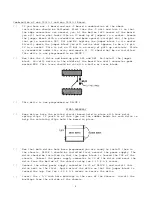7
( )
Run the ribbon cable thru the 1 1/2 inch hole bushing nearest the edge of the
chassis so that both edge type connectors are inside the chassis.
( )
Install the 2 Tinnerman nuts to the chassis for cover mounting.
( )
Connect the two edge connectors on the ribbon cable to the drives. The
connectors must be installed so that pin #1 is toward the top of the chassis.
( )
The front panel piece should now be installed on the chassis using 6-32 x 3/8
screws, lockwashers and nuts.
( )
This completes the assembly of the disk system. Before the cover is installed
or power is applied you should re-check all assembly steps.
Computer Interconnection
( )
In order for the MF-68 to work properly with an SWTPC 6800 computer one minor
modification needs to be made to the mother board. Power down the computer
and carefully remove the mother board. With a short length of wire connect
the two end pins of I/0 socket #5. This will connect the #5 chip select line
to UD3. When connecting the wire route it around the PC support on the bottom
of the board to prevent it from being cut. Re-install the mother board when
finished.
( )
The disk controller board should now be plugged onto I/0 slot 6 on the
computer's mother board.
( )
Connect the ribbon cable to the connector on the controller board. If the
connector supplied on the cable does not have an indexing pin install the
connector so that the cable runs toward the back of the board.
SWTPC 6800 Computer System Mother Board
( )
This completes the interconnection of the MF-68 and the computer system. The
disk system is now ready for checkout.