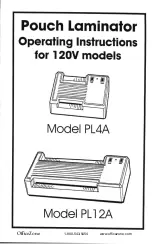Operating Instructions
www.snopakebrands.com
Operation
cont.
7
After use, turn off the laminator.
NOTE
The laminator will shut down by itself if it is idle for 30 minutes. Press the
Power On/Off
button again to start up the
laminator.
CAUTION
If the laminator is not going to be used for a long time, unplug it from the power socket.
8
The laminated item will be transported out of the laminator automatically.
CAUTION
• Do not try to pull the pouch out by force. This may result in creases or curves in the laminated item and may
damage the laminator.
• Remove the laminated item from the output tray.
• The laminated item will be hot. Please handle with care. Cool it down on a fl at surface.
TIPS
If the correct settings are not chosen, the following lamination results may appear. Adjust the setting and try again.
WARNING
If you have laminated a large quantity of small pouches (eg. A4, A6, card size), please wait for 2 minutes
before you laminate a large pouch (ie. card size - A6, A5 - A4 or A4 - A3). The temperature on both sides of
the roller will be high and may affect the lamination quality.
Whitish spots
Select a thicker
pouch or paper type
Vertical spots
Select a thicker
pouch or paper type
Clear & smooth
Setting is correct
Horizontal ripples
Select a thinner
pouch or paper type
8