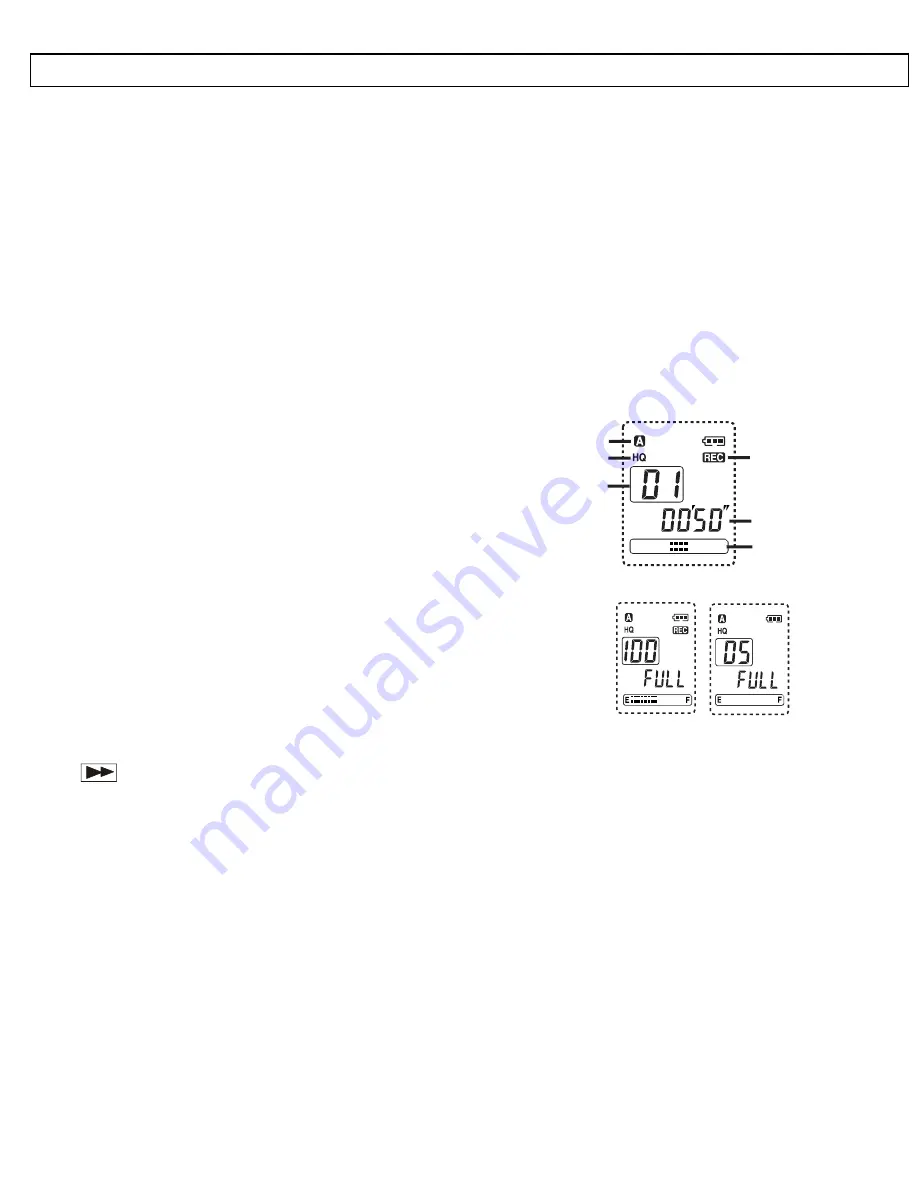
- Operation -
58
7.4 Recording
notes
Make sure that the
HOLD
slide switch is in the OFF position (slide switch down).
Press
the
REC/STOP
button to switch the unit on.
Press
the
REC
button again to start recording. The display will show the message "REC".
During recording, the length of the message and the number of the message will be shown
in the display. Now speak into the microphone at the top of the unit. The recording must be a
minimum of 2 seconds long.
You can pause the recording for a maximum of 30 minutes with the
PAUSE/HEAR
button.
The recording is terminated by pressing the
REC
button again. Each recording is automati-
cally identified with a number between 1 and 100.
1
Current recording folder A, B or C
2
Quality HQ=Premium, LP=Standard
3 Number
of
recording
4 Recording
running
5
Current recording time
6 Progress
indicator
If the capacity of the selected archiving folder is reached or if
the maximum recording time is exceeded, the display will
show the message "FULL". In order to record new notes, you
must first delete old or unimportant recordings.
7.5
Starting the next recording immediately
You can start the next recording immediately while a recording is being made. To do this, press
the
button once. The present recording will be stopped and the next recording will be
started immediately under a new number.
7.6 Direct
recording
To start a recording directly even when the unit is switched off, press the
REC
button for 2 sec-
onds.
1
2
3
4
5
6

















