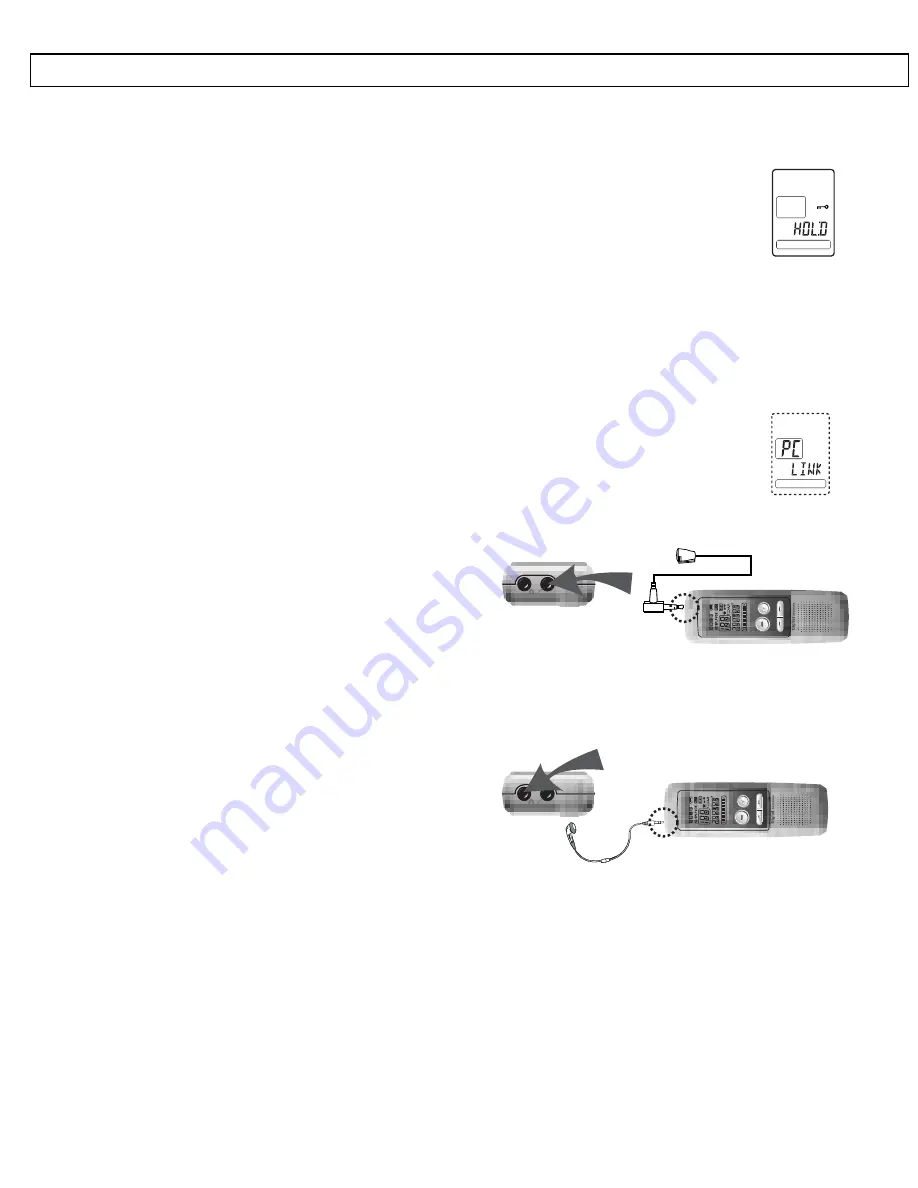
- Additional features -
62
8. ADDITIONAL
OPTIONS
8.1 User
lock
The
HOLD
slide switch is located on the left-hand side. If this function is
switched on (switch in the direction of the arrow), the unit can no longer be
used. In this way, accidental recording or playback cannot occur during trans-
portation, for example. Whenever any button is pressed, the display will show
the message "HOLD".
8.2
Using the USB interface
You can connect the VoiceRecorder to a PC with a USB connector using the USB cable sup-
plied. In this way, messages that have already been recorded can be transferred to the com-
puter where they can be managed or sent as e-mail. You will find further information in the
operating manual for the "POWER VOICE II" software provided with the recorder.
When the VoiceRecorder is connected to the PC, the display will show the
message:
8.3
Connecting the external microphone
The VoiceRecorder can be used with the
external microphone provided. The micro-
phone connector is located on the top of the
recorder. The microphone is provided with
a clip so that you can easily attach it to your
clothing. When connecting, ensure that the
plug audibly clicks into place.
8.4 External
earpiece
The VoiceRecorder can be used with the
earpiece provided. The earpiece connector is
located on the top of the recorder. The vol-
ume can normally be adjusted by means of
the
Vol.
double switch. When connecting,
ensure that the plug audibly clicks into place.
NOTE:
When making a recording, you will hear yourself in the earpiece. This volume cannot be
changed.
REC/ST
OP
PLA
Y/ST
OP
SEARCH
REC/ST
OP
PLA
Y/ST
OP
SEARCH

















