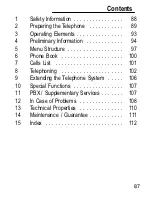In presenza di problemi
81
12 In presenza di problemi
Linea di assistenza
In presenza di problemi con il telefono, seguire le indicazioni riportate qui di seguito. In
caso di problemi tecnici è possibile rivolgersi alla linea diretta d’assistenza chiamando al
numero 0900 00 1675 valido per la Svizzera (spese da rete Swisscom alla data di
stampa: CHF 2.60 / min). In caso di reclami entro il periodo di garanzia, rivolgersi al ri-
venditore autorizzato. Il periodo di garanzia ricopre 2 anni.
Domande e risposte
Domande
Risposte
Non è possibile condurre una chia-
mata telefonica
−
Il telefono non è collegato correttamente op-
pure presenta un guasto. Utilizzare esclusiva-
mente il cavo di collegamento telefonico for-
nito.
−
Provare con un altro telefono se l’allaccia-
mento telefonico in questione è funzionante.
−
L’alimentatore di rete non è inserito oppure si è
in presenza di una caduta di tensione totale.
−
Le batterie ricaricabili sono scariche o difet-
tose.
−
La distanza dalla stazione base è troppo
grande.
−
Procedura di selezione non impostata corretta-
mente
pagina 71.
Non è possibile collegarsi alla sta-
zione base
−
Verificare se la registrazione alla stazione base
è stata eseguita con il codice PIN corretto
pagina 71.
Collegamento disturbato, interrotto
−
La distanza dalla stazione base è troppo
grande.
−
Luogo di installazione della stazione base er-
rato.
Il sistema non reagisce più
−
Ripristinare la configurazione iniziale per tutte
le funzioni
pagina 71.
−
Estrarre brevemente l’alimentatore di rete dalla
presa di corrente.
Summary of Contents for DC68x
Page 30: ...Notizen 30 Notizen...
Page 58: ...Notes 58 Notes...