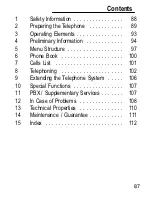59
60
Preliminary Information
96
Navigating in the menu
All the functions can be accessed via the various menus. Refer to Menu Structure;
Page 97 for information on how to access each respective function.
O
Open the main menu
G
/
H
Select the required submenu
O
Open the submenu
G
/
H
Select the required function
O
Open the function
G
/
H
Select the required setting
ë
Use the digit keys to enter numbers or
letters
O
Confirm the input
C
Move one level back
B
Interrupt the programming and saving
processes and return to Standby mode
Every process is automatically cancelled if there is no input within 20
seconds.
Creating phone book entries − example
The way in which to navigate through the menus and select settings is explained by
means of the example
Creating phone book entries
. Proceed as in this example for
all the settings.
O
Open the main menu
G
/
H
PHONEBOOK
O
Open the phone book
O
ADD
O
Select the submenu and confirm it
,
O
Enter the name (max. 12 characters) and
confirm it
,
O
Enter the phone number (max. 20 digits)
and confirm it
Summary of Contents for DC68x
Page 30: ...Notizen 30 Notizen...
Page 58: ...Notes 58 Notes...