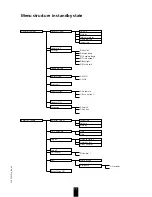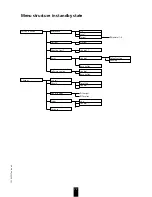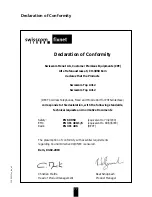20400025en_ba_a0
66
Operating the answering machine by remote access
Functions with the answering
machine off
If necessary switch the answering machine
off:
Press
⁄
.
Delete all played back messages
Press
Ú\Ú
.
Record an outgoing message
Press
[∞
(message A)
or
Press
[‹
(message B)
or
Press
[Ô
(time-over message).
After the beep, record the text
(min. 5 sec., max. 3 min.). Speak
without making long pauses (max.
4 sec.) between words, otherwise
recording will end.
End recording
Press
”
.
The text just recorded is played
back for you to check.
End monitoring
Press
”
.
Delete an outgoing message
The answering machine is off:
Press
Ú
.
A warning tone sounds.
Press
∞
within 3 seconds.
Message A is now cleared.
or
Press
‹
within 3 seconds.
Message B is now cleared.
or
Press
Ô
within 3 seconds.
The time-over message is now
cleared.
Summary of Contents for Top A312
Page 1: ...Top A312 Top A412 User guide ...
Page 82: ......
Page 83: ......
Page 84: ...SV 20400025en_ba_a0 K 102 ...