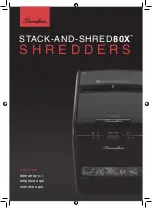S T A C K - A N D - S H R E D 8 0 X
™
S H R E D D E R S
9
English
1. operation
1
Unpack the product.
2
Connect the shredder to mains supply.
3
Ensure the on/off switch on the back of the shredder is in the ‘ON’ position.
4
To commence shredding, move the slide switch to the Auto position ( ) which sets the
shredder into auto mode. You are now ready to shred.
5
To load the shredder, simply lift the loading door catch to open the loading door and insert
documents. You can open the door further to 90 degrees for easier access if required. Load
up to 80 sheets at a time into the feed chamber. Do NOT fill above the MAX level, this could
damage the shredder.
6
The shredder will start shredding automatically ONLY after closing the loading door.
7
If there is still paper in the Autofeed tray after first attempt, open and re-close paper loading
door a second time.
8
If you only have up to 6 sheets to shred, you can use the manual feed slot, provided the auto
feed chamber is empty.
9
Insert paper to be shredded into the feed area. The shredder will detect the paper and start
automatically.
10
If the shredder is left in auto mode for more than 2 minutes without being used, the shredder
will automatically turn back to sleep mode in order to save power.
11
The shredder will automatically ‘wake up’ from sleep mode when paper is inserted into the
shred mouth or you open the loading door.
2. reverse function
1
Should you wish to reverse paper out whilst shredding, a reverse button (
) has been fitted for
your convenience.
2
Reverse the paper out then turn the shredder off using the ON/OFF switch at the rear of the
shredder. Remove the paper from the manual feed slot (if being used) or open the loading door,
remove the remaining stack of paper, then pull the jammed paper free of the cutting mechanism.
3
To resume shredding return the slide switch to the auto position (
) and turn on the machine by
using the ON/OFF switch at the rear of the shredder.
Swingline encourages customers to recycle shredded paper.
Please note that shredded paper cannot be recycled if mixed with credit card shards.
If recycling, please separate shredded paper and credit cards.
3. credit card shredding
The Stack and Shred 80X can shred credit cards. Switch the shredder to auto mode and insert the
credit card between the markings in the manual feed slot. Only shred one credit card at a time.
Summary of Contents for STACK-AND-SHRED80X
Page 1: ...start here d marrez ici empieza aqu comece aqui S H R E D D E R S STACK AND SHRED80X...
Page 2: ...2min MAX 1...
Page 3: ...4 3 5 2...
Page 4: ......
Page 30: ...www accobrands com...