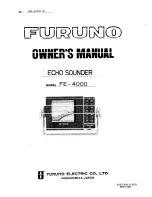NO
YES
NO
YES
NO
YES
NO
YES
NO
YES
NO
YES
NO
YES
-22-
S-1800M15
Screen gets bright, but nothing appears.
Verify that 5V is present at 5V
check pin in Main PCB for Control
Box.
POWER SUPPLY
NO.692
Verify there is RGB OUTPUT
at J9 or J10 in Main PCB for
Control Box.
MAIN PCB
Verify there is RGB OUTPUT
at No.1, No.2 and No.3 in VGA
PCB for Control Box.
Disconnection in VGA PCB
Check the wiring of VGA cable
between Control Box and
Monitor Unit is OK.
VGA connection cable
Check the connectors are securely
connected.
MONITOR UNIT
S-1800M15
Screen does not change into bright even if the bright dial is turned.
Verify that 12 volt is present
at J7-No.2 in Relay PCB for
Monitor Unit
Does the voltage change at J9-
No.2 in Replay PCB for Monitor
Unit when the brightness dial is
turned?
POWER SUPPLY PCB NO.694 or
POWER SUPPLY CABLE
Does the voltage change at J1 or
J2-No.3 in Replay PCB for
Monitor Unit when the brightness
dial is turned?
LCD
(INVERTER) (BACKLIGHT)
Replace the brightness volume.
REPLAY PCB
BACKLIGHT FOR LCD UNIT
Contact your authorized dealers when replacing
the backlights.
Summary of Contents for S-1800H80/180
Page 44: ...N o 6 8 8 A...
Page 46: ......
Page 48: ......
Page 50: ...NO 748 H SYNC CH1 J15 3pin GND V SYNC CH2 J15 4pin GND...
Page 53: ......
Page 55: ...NO 654 FRQ CH1 FRQ GND P...
Page 64: ......
Page 67: ......
Page 69: ......
Page 70: ...180kHz HULL UNIT CIRCUIT DIAGRAM WAVE FORMS 180 kHz...
Page 73: ......
Page 75: ......
Page 81: ...70V...
Page 83: ...NO 703 CH1 FRQ GND P...
Page 90: ......
Page 100: ......
Page 101: ......
Page 102: ......
Page 103: ......
Page 104: ......
Page 105: ......
Page 107: ......
Page 108: ......
Page 109: ......
Page 110: ......
Page 111: ......
Page 112: ......
Page 113: ......
Page 114: ......
Page 115: ......
Page 116: ......
Page 117: ......
Page 118: ......
Page 119: ...HULL UNIT ASSEMBLY DRAWING...