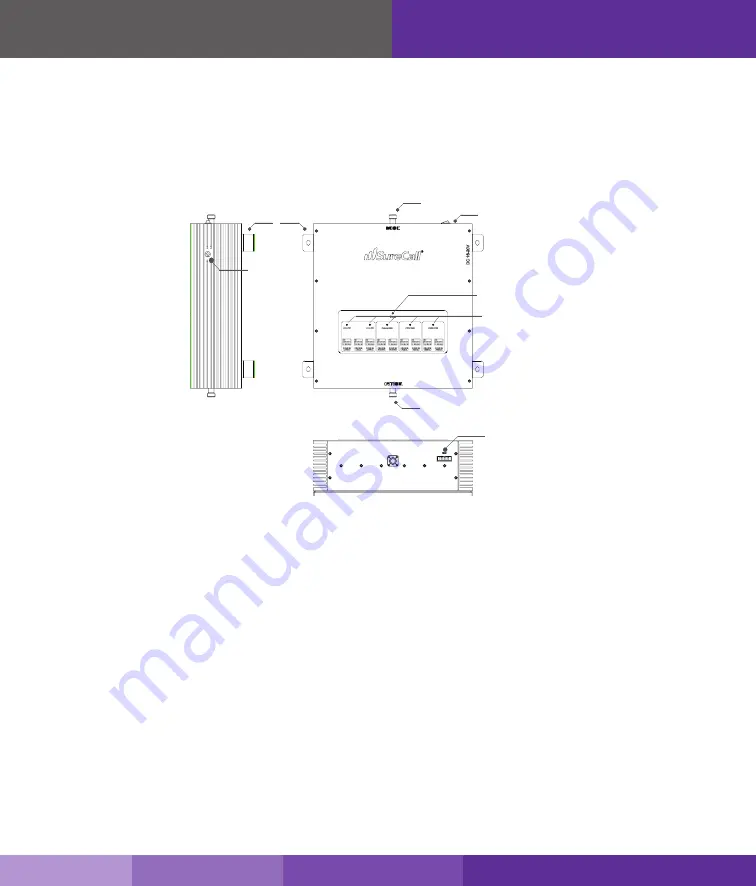
SureCall | 48346 Milmont Drive, Fremont CA 94538 | 1-888-365-6283 | [email protected]
15
Installing your Hardware
Booster Hardware
The following image shows the key hardware components on the cellullar booster.
Refer to this image as you install your Force5 kit components.
DIP Switches and Lights
The Force5 Industrial booster has the following indicators and controls:
• PCS Uplink Warning light/DIP switches (1): These DIP switches control the PCS communications
with the cellular tower.
• PCS Downlink Warning light/DIP switches (2): These DIP switches control the PCS amplification
within the building.
• Power light (3): This light should be illuminated or blinking green at all times while the booster is
powered on.
• Cellular Downlink Warning light/DIP switches 4): These DIP switches control the cellular
amplification within the building.
• Cellular Uplink Warning light/DIP switches (5): These switches control the cellular communications
with the tower.
Power LED
N connector to inside antenna
N connector to outside antenna
Alert LED
Power Switch
Programmer
Power Jack
Mount Kit










































