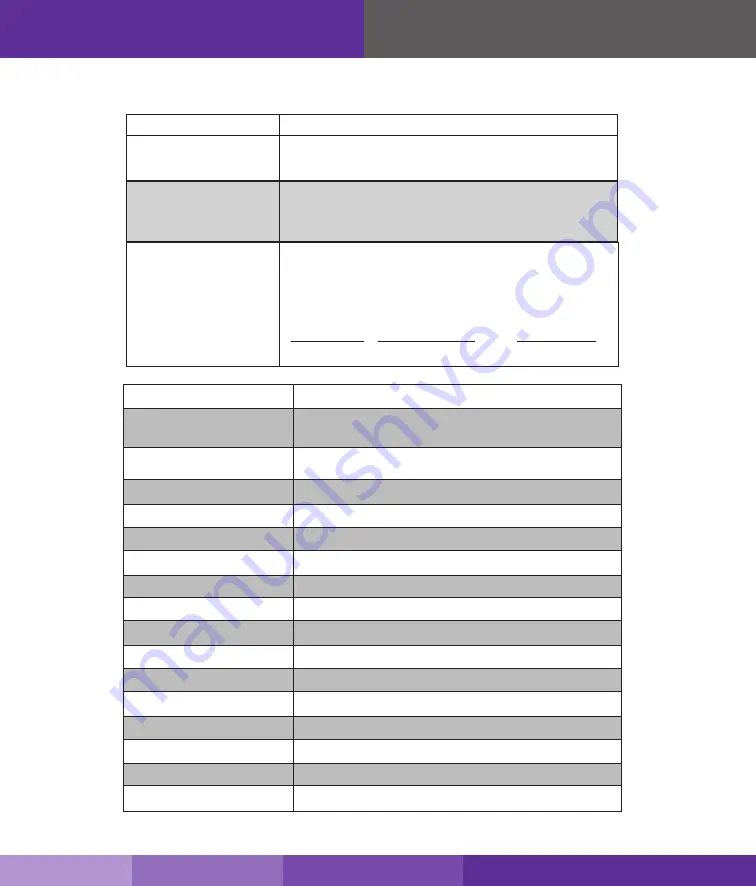
20
Specifications
Product Name
Force5
Uplink Frequency Range (MHz):
698-716 / 776 – 787 / 824-849
1850-1915 / 1710-1755 G Block Included
728-746 / 746 – 757 / 869-894
1930-1995 / 2110-2155 G Block Included
50 Ω
72dB
8 dB
≤2.0
CDMA, WCDMA, GSM, EDGE, HSPA+, EVDO, LTE and all cellular standards
Input AC110V, 60 Hz; Output DC 19 V
1 Watt EIRP
SC-400
N Female (both ends )
<50W
11.3” x 10.9” x 2.5”
16.5 lbs
RSNFORCE-5
Downlink Frequency Range (MHz):
Supported Standards:
AC Input:
VSWR:
Maximum Gain:
Noise Figure:
Input Impedance:
Maximum Output Power:
Cable:
RF Connectors:
Power Consumption:
Dimensions:
Operation Temperature:
-4ºF to +158ºF
Weight:
FCC (USA):
SureCall | 48346 Milmont Drive, Fremont CA 94538 | 1-888-365-6283 | [email protected]
Your signal booster has
no power.
Verify that the switch on the power supply is turned on and red LED is ON.
Connect the power supply to an alternate power source.
Be sure the power source is not controlled by a switch that can remove
power from the outlet.
Check the green POWER LED on the signal booster. If it is OFF, return the
power supply to SureCall. Contact tech support at
1-888-365-6283 or [email protected], or go to www.surecall.com
and log on to online support to receive an RMA.
Solid Yellow LED
Yellow/Red Flashing LED
Problem
Resolution
Indicates an inactive band. Light is off while band is active.
Oscillation is detected. First try increasing the separation between
the indoor and outdoor antennas. If this doesn’t eliminate oscillation,
lower the dB gain in 5dB increments.





































