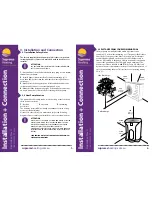EARTHING
ALTHOUGH THE HEAT PUMP IS ELECTRICALLY
ISOLATED FROM THE REST OF THE SWIMMING
POOL SYSTEM, THIS ONLY PREVENTS THE FLOW
OF ELECTRICAL CURRENT TO OR FROM THE WATER
IN
THE
POOL.
EARTHING
IS
STILL
REQUIRED
FOR
PROTECTION AGAINST SHORT-CIRCUITS INSIDE THE UNIT.
6.1.5 CHECKING THE TIME
6.1.6 SETTING THE TIME
6.1.7 SETTING THE AUTOMATIC START TIME
STEP 2
Press
STEP 3
STEP 4
Press to view the “Current Time” Display.
Press to enter the “Hour” setting.
STEP 5
The “Hour” will flash, then press or to set the hour.
STEP 6
Press to save the “Hour”.
STEP 7
The “Minute” will now flash, then press or to set the minute.
STEP 8
Press to save the current time setting.
STEP 9
Press for quick-exit and saving.
Operation
Heatseker Nova Inverter Heat Pump
supremeheating.com.au 17
CHECK THE CURRENT TIME SETTINGS
OVERVIEW:
STEP 1
Press
STEP 2
Press to check the “Current Time”.
STEP 3
STEP 4
Press a third time to check the “Automatic Stop Time”.
Press a second time to check the “Automatic Start Time”.
SETTING THE TIME
STEP 1
Press
STEP 2
Press twice to reach the “Automatic Start Time” menu.
STEP 3
STEP 4
Press to enter the menu.
STEP 5
STEP 6
The “Hour” will flash, then press or to set the hour.
Press to save the “Hour”.
The “Minute” will now flash, then press or to set the minute.
STEP 7
SET THE AUTOMATIC START TIME
Press to save the current time setting.
STEP 8
If the time is successfully set, the light will display.
STEP 9
If you wish to cancel the automatic start setting, set the time as 00.00
ATTENTION
FAILURE TO CORRECTLY SET THE AUTOMATIC STOP TIME WILL
ALLOW THE PUMP TO RUN IN THE CURRENT MODE FOR 24
HOURS, OR UNTIL SET TEMPERATURE IS REACHED.
3.8 INITIAL OPERATION
ATTENTION
IN ORDER TO HEAT THE WATER IN THE POOL (OR SPA), THE
FILTER PUMP MUST BE RUNNING TO CAUSE THE WATER TO
CIRCULATE THROUGH THE HEAT PUMP.
THE HEAT PUMP WILL NOT START IF THE WATER IS NOT
CIRCULATING.
6.1.8 SETTING THE AUTOMATIC STOP TIME
6.1.9 SYSTEM RESET FUNCTION
6.1.9 SYSTEM PARAMETERS
See Appendix 1
Operation
Heatseker Nova Inverter Heat Pump
supremeheating.com.au 18
SYSTEM RESET FUNCTION
OVERVIEW:
STEP 1
STEP 2
The system will reset and display “0000” on the controller.
Press and hold together for 10 seconds
STEP 1
Once the Automatic Start Time is saved, the screen will enter into the
“Automatic Stop Time” interface.
STEP 2
STEP 3
STEP 4
Press to enter the menu.
STEP 5
STEP 6
The “Hour” will flash, then press or to set the hour.
Press to save the “Hour”.
The “Minute” will now flash, then press or to set the minute.
STEP 7
SET THE AUTOMATIC STOP TIME
Press to save the current time setting.
STEP 8
If the time is successfully set, the light will display.
STEP 9
If you wish to cancel the automatic stop setting, set the time as 00.00
ATTENTION
AFTER SETTING THE AUTOMATIC START AND STOP TIME,
IF THE CURRENT TIME IS IN THE RANGE OF TIME OFF, THE
HEAT PUMP WILL TURN OFF AUTOMATICALLY UPON EXITING
THE
MENU.
Summary of Contents for heatseeker nova
Page 1: ......