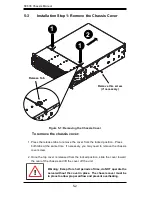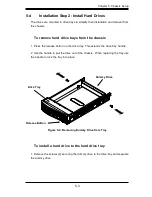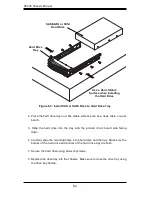SC836 C
ha
ssis M
anual
5
-
4
2.
Plac
e
th
e
ha
rd dri
v
e
t
r
ay on a flat,
s
tabl
e s
u
r
fac
e s
uch a
s
a
des
k, tabl
e
, o
r
wo
r
k
b
e
nch
.
3. S
l
ide
th
e
ha
rd dri
v
e i
nto th
e
t
r
ay w
i
th th
e
p
ri
nt
ed
c
ir
cu
i
t boa
rd side
fac
i
ng
d
own
.
4
. C
a
re
fully al
i
gn th
e
mount
i
ng hol
es i
n th
e
ha
rd dri
v
e
an
d
th
e
t
r
ay
. M
ak
e s
u
re
th
e
bottom of th
e
ha
rd dri
v
e
an
d
bottom of th
e
ha
rd dri
v
e
t
r
ay a
re
flu
s
h
.
5
. Se
cu
re
th
e
ha
rd dri
v
e
u
si
ng all
si
x
(6) s
c
re
w
s.
6. Re
plac
e
th
e dri
v
e
t
r
ay
i
nto th
e
cha
ssis. M
ak
e s
u
re
to clo
se
th
e dri
v
e
t
r
ay u
si
ng
th
e dri
v
e
t
r
ay han
d
l
e.
Hard Drive
Tray
SAS/SATA or SCSI
Hard Drive
Figure 5-3: Install SAS or SATA Drive to Hard Drive Tray
Use a Hard, Stable
Surface when installing
the Hard Drive
Summary of Contents for SC836E1 - R800V(B)
Page 1: ...SC836 CHASSIS Series SC836TQ R800V B SC836E1 R800V B SC836E2 R800V B USER S MANUAL 1 0d SUPER ...
Page 4: ...SC836 Chassis Manual iv Notes ...
Page 10: ...SC836 Chassis Manual x Notes ...
Page 14: ...SC836 Chassis Manual 1 4 Notes ...
Page 54: ...SC836 Chassis Manual 7 8 Notes ...
Page 56: ...Appendices 2 Notes ...
Page 64: ...SC836 Chassis Manual B 2 Notes ...
Page 70: ...1 2 Backplane User s Guide Notes ...
Page 74: ...2 4 Backplane User s Guide Notes ...
Page 98: ...i SAS 836TQ Backplane User s Guide Notes ...
Page 100: ...1 2 SAS 836TQ Backplane User s Guide Notes ...
Page 112: ...2 12 SAS 836TQ Backplane User s Guide Notes ...