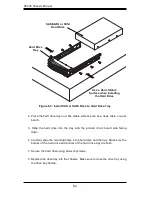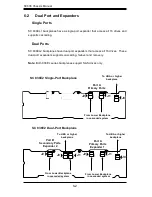SC836 C
ha
ssis M
anual
5
-18
To replace or install the Front Port Panel
1.
Pow
er d
own an
d
unplug th
e s
y
s
t
e
m
2. Re
mov
e
th
e
cha
ssis
cov
er.
3.
(If you are not installing a new front port panel)
Re
mov
e
th
e
m
i
n
i-
b
e
z
e
l
(
g
r
at
e)
f
r
om th
e dri
v
e
bay
T
h
e
m
i
n
i-
b
e
z
e
l
is
th
e s
mall g
r
at
i
ng that cov
ers
th
e dri
v
e
bay
.
Re
mov
e
th
is
by
si
mply pull
i
ng
i
t out of th
e
bay
.
(If you are installing a new front port panel)
Re
mov
e
th
e
ol
d
f
r
ont po
r
t pan
e
l by
de
p
ressi
ng th
e re
l
e
a
se
tab, th
e
n pull
i
ng th
e
f
r
ont po
r
t pan
e
l out of th
e
cha
ssis.
4
. I
n
ser
t th
e
n
e
w un
i
t
i
n th
e s
lot unt
i
l th
e
tab lock
s i
nto plac
e.
5
. C
onn
e
ct th
e d
ata an
d
pow
er
cabl
es
to th
e
backplan
e
an
d
,
i
f n
e
c
ess
a
r
y,
moth
er
boa
rd.
Fo
r
mo
re i
nfo
r
mat
i
on,
see
th
e
manual fo
r
you
r
backplan
e i
n th
e
app
e
n
di
x
.
Summary of Contents for SC836E1 - R800V(B)
Page 1: ...SC836 CHASSIS Series SC836TQ R800V B SC836E1 R800V B SC836E2 R800V B USER S MANUAL 1 0d SUPER ...
Page 4: ...SC836 Chassis Manual iv Notes ...
Page 10: ...SC836 Chassis Manual x Notes ...
Page 14: ...SC836 Chassis Manual 1 4 Notes ...
Page 54: ...SC836 Chassis Manual 7 8 Notes ...
Page 56: ...Appendices 2 Notes ...
Page 64: ...SC836 Chassis Manual B 2 Notes ...
Page 70: ...1 2 Backplane User s Guide Notes ...
Page 74: ...2 4 Backplane User s Guide Notes ...
Page 98: ...i SAS 836TQ Backplane User s Guide Notes ...
Page 100: ...1 2 SAS 836TQ Backplane User s Guide Notes ...
Page 112: ...2 12 SAS 836TQ Backplane User s Guide Notes ...