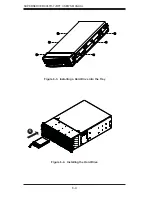5-30
SUPERSERVER 8047R-7JRFT USER'S MANUAL
5-10 Onboard Indicators
Watch Dog Enable/Disable
Watch Dog (JWD1) is a system monitor
that can reboot the system when a
software application hangs. Close Pins
1-2 to reset the system if an application
hangs. Close Pins 2-3 to generate
non-maskable interrupt signals for the
application that hangs. See the table on
the right for jumper settings. Watch Dog
must also be enabled in the BIOS.
Watch Dog (JWD1)
Jumper Settings
Jumper Setting De
fi
nition
Pins 1-2
Reset (default)
Pins 2-3
NMI
Open
Disabled
Onboard Power LED
An Onboard Power LED is located at
LED10 on the serverboard. When this
LED is lit, the system is on. Be sure
to turn off the system and unplug the
power cord before removing or installing
components. See the tables at right for
more information.
Onboard PWR LED
State (LED10)
State/Color De
fi
nition
Off
System Off (PWR cable
not connected)
Green
System Power On
Unit Identifi cation Switch/LED
A Unit Identi
fi
er switch (UIDB1) and a
rear UID LED indicator (LED11) are
located next to the VGA port on the
back of the chassis. When the user
pushes the rear UID switch, the front
UID LED indicator and the rear UID LED
(LED11) will be turned on. Push the UID
switch again to turn off both UID LED
indicators. The UID switch provides easy
identi
fi
cation of a system unit that may be
in need of service. See the tables on the
right for more information.
UID LED (LED11)
Status
Color/State OS Status
Blue: On
Windows OS
Unit Identi
fi
ed
Blue:
Blinking
Linux OS
Unit Identi
fi
ed
Summary of Contents for 8047R-7JRFT
Page 5: ...v SUPERSERVER 8047R 7JRFT USER S MANUAL Notes ...
Page 10: ...x Notes SUPERSERVER 8047R 7JRFT USER S MANUAL ...
Page 18: ...1 8 SUPERSERVER 8047R 7JRFT USER S MANUAL Notes ...
Page 28: ...2 10 SUPERSERVER 8047R 7JRFT USER S MANUAL Notes ...
Page 52: ...4 20 SUPERSERVER 8047R 7JRFT USER S MANUAL Notes ...
Page 100: ...SUPERSERVER 8047R 7JRFT USER S MANUAL 6 12 Notes ...
Page 134: ...7 34 SUPERSERVER 8047R 7JRFT USER S MANUAL Notes ...
Page 136: ...A 2 SUPERSERVER 8047R 7JRFT USER S MANUAL Notes ...