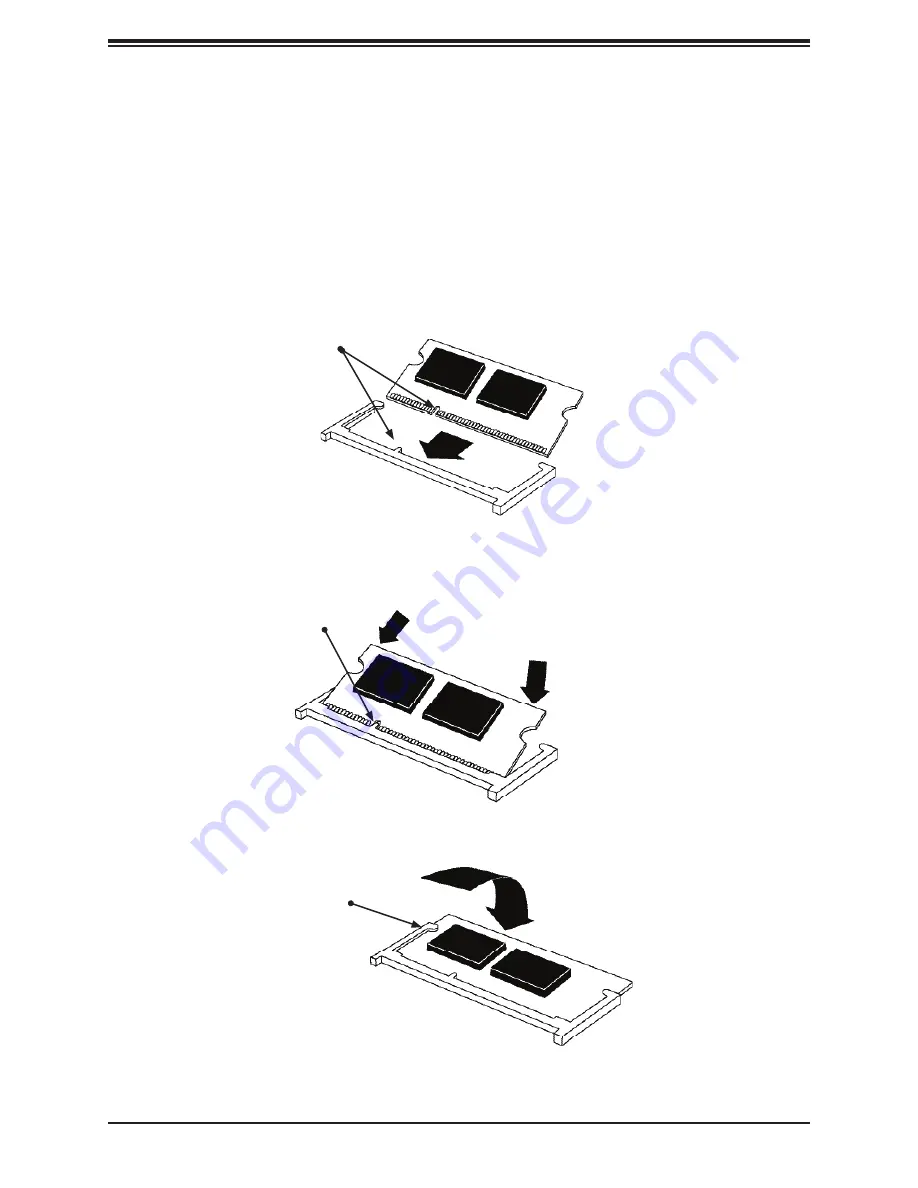
19
Chapter 2: Maintenance and Component Installation
3. Insert the SO-DIMM module vertically at about a 45 degree angle. Press down until the
module locks into place.
Locking clip
Installing Memory
Caution:
Exercise extreme care when installing or removing DIMM modules to prevent
damage.
SO-DIMM Installation
1. Remove the bottom cover as described in the previous section.
2. Position the SO-DIMM module's bottom key so it aligns with the receptive point on the
slot.
Insert this
end first
Press down until the
module locks into place.
Align
4. The side clips will automatically secure the SO-DIMM module, locking it into place.
















































