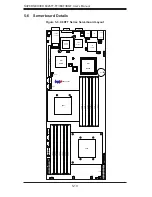Chapter 5: Advanced Serverboard Setup
5-15
Serial Ports
One serial port is included on the
serverboard. The COM port is located
beside the VGA port. See the table on
the right for pin defi nitions.
Note:
NC indicates no connection.
Serial Port Pin Defi nitions
(COM)
Pin # Defi nition
Pin # Defi nition
1
DCD
6
DSR
2
RXD
7
RTS
3
TXD
8
CTS
4
DTR
9
RI
5
Ground
10
NC
SGPIO Header
Two SGPIO (Serial General Purpose
Input/Output) headers are included
on the serverboard. These headers is
used to communicate with the System
Monitoring chip on the backplane to
monitor SATA activity. See the table on
the right for pin defi nitions.
SGPIO Header Pin Defi nitions
(T-SGPIO-0/T-SGPIO-1)
Pin# Defi nition
Pin Defi nition
1
NC
2
NC
3
Ground
4
DATA Out
5
Load
6
Ground
7
Clock
8
NC
I
2
C Power Connector
This header is for I
2
C, which may be
used to monitor the status of the power
supply, fan and system temperature.
See the table on the right for pin
defi nitions.
I
2
C Power Connector
Pin Defi nitions
(I
2
C_PWR)
Pin# Defi nition
1
SMB Clock
2
SMB Data
3
Power Fail
4
Ground
Note:
NC indicates no connection.
Wake-On-LAN
Pin Defi nitions (JWOL1)
Pin# Defi nition
1
+5V Standby
2
Ground
3
Wake-up
Wake-On-LAN
The Wake-On-LAN header is located
at JWOL1 on the serverboard. You
must also have a LAN card with a
Wake-On-LAN connector and a cable
to use this feature. See the table on the
right for pin defi nitions.
Summary of Contents for SUPERSERVER 6026TT-IBQF
Page 5: ...v Preface Notes ...
Page 16: ...1 8 SUPERSERVER 6026TT TF IBXF IBQF User s Manual Notes ...
Page 54: ...5 22 SUPERSERVER 6026TT TF IBXF IBQF User s Manual Notes ...
Page 92: ...7 28 SUPERSERVER 6026TT TF BIXF BIQF User s Manual Notes ...
Page 94: ...A 2 SUPERSERVER 6026TT TF IBXF IBQF User s Manual Notes ...