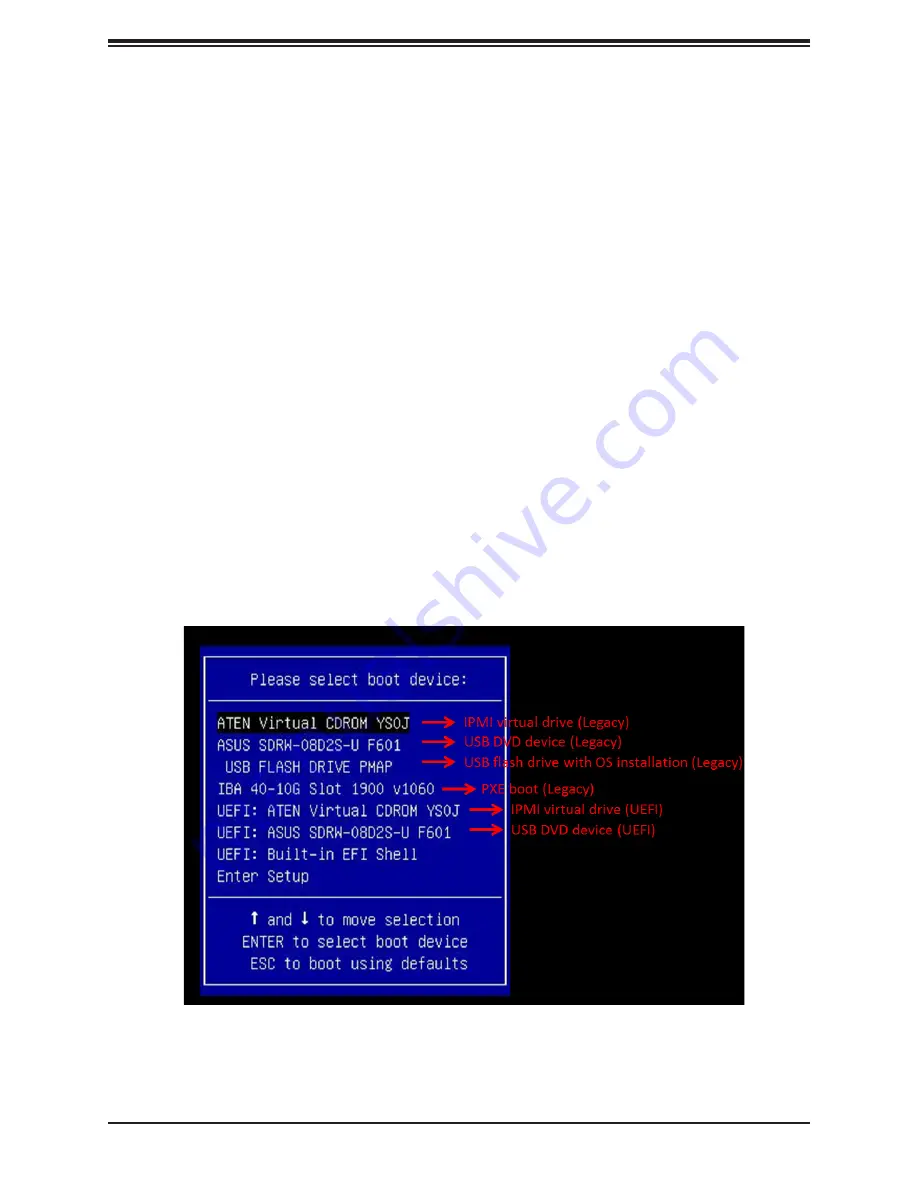
77
Chapter 8: Blade Software
Microsoft Windows OS Installation
If you will be using RAID, you must configure RAID settings before installing the Windows
OS and the RAID driver. Refer to the RAID Configuration User Guides posted on our website
at
www.supermicro.com/support/manuals
Installing the OS
1.
Create a method to access the MS Windows installation ISO file. That might be a DVD,
perhaps using an external USB/SATA DVD drive, or a USB flash drive, or the BMC KVM
console.
2. Boot from a bootable device with Windows OS installation. You can see a bootable
device list by pressing
F11
during the system startup.
Figure 8-1. Select Boot Device
Under Native IDE mode (which is the default), your Linux OS will see one drive as HDA and
the other as SDA. If the SATA controller mode operation is changed to AMD_AHCI in the
BIOS, then the HDDs will appear as SDA and SDB.






























