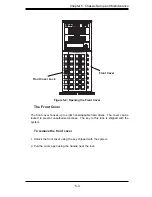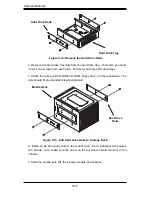5-15
Chapter 5: Chassis Setup and Maintenance
I/O Shield
5-6 Installation
Step
4:
Install
the
Motherboard
I/O Slot Shield
The I/O shield holds the motherboard ports in place. Install the I/O shield before
you install the motherboard.
Figure 5-17: SC745 Chassis I/O Shield
To install the I/O shield:
1. Review the documentation that came with your motherboard. Become familiar
with component placement, requirements, and precautions.
2. Open the chassis cover.
3. Choose the proper I/O shield for the motherboard you are installing.
4. With the illustrations facing the outside of the chassis, place the shield into the
space provided. Once installed, the motherboard ports will hold the I/O shield
in place.
Summary of Contents for SC745S2-800VB
Page 4: ...SC745 Chassis Manual iv Notes ...
Page 14: ...SC745 Chassis Manual 1 4 Notes ...
Page 50: ...Chassis Manual 5 26 Notes ...
Page 62: ...Chassis Manual 6 12 Notes ...
Page 64: ...Appendicies 2 Notes ...
Page 68: ...Chassis Manual A 4 Notes ...
Page 70: ...Chassis Manual B 2 Notes ...
Page 71: ...Rev 1 0 SCA 743S2 Backplane USER S GUIDE JP13 JP10 ...
Page 74: ...iv SCA 743S Backplane User s Guide Notes ...
Page 76: ...1 2 SCA 743S Backplane User s Guide Notes ...
Page 84: ...2 8 SCA 743S Backplane User s Guide Notes ...
Page 95: ...1 0 SUPER USER S GUIDE Mobile Rack CSE M35S CSE M35T1 ...