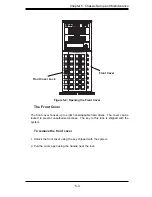SC745 Chassis Manual
2-4
Touch a grounded metal object before removing any board from its anti-
static bag.
Do not let components or PCBs come into contact with your clothing, which
may retain a charge even if you are wearing a wrist strap.
Handle a board by its edges only; do not touch its components, peripheral
chips, memory modules or contacts.
When handling chips or modules, avoid touching their pins.
Put the serverboard and peripherals back into their antistatic bags when
not in use.
For grounding purposes, make sure your computer chassis provides excel-
lent conductivity between the power supply, the case, the mounting fasten-
ers and the serverboard.
Summary of Contents for SC745S2-800VB
Page 4: ...SC745 Chassis Manual iv Notes ...
Page 14: ...SC745 Chassis Manual 1 4 Notes ...
Page 50: ...Chassis Manual 5 26 Notes ...
Page 62: ...Chassis Manual 6 12 Notes ...
Page 64: ...Appendicies 2 Notes ...
Page 68: ...Chassis Manual A 4 Notes ...
Page 70: ...Chassis Manual B 2 Notes ...
Page 71: ...Rev 1 0 SCA 743S2 Backplane USER S GUIDE JP13 JP10 ...
Page 74: ...iv SCA 743S Backplane User s Guide Notes ...
Page 76: ...1 2 SCA 743S Backplane User s Guide Notes ...
Page 84: ...2 8 SCA 743S Backplane User s Guide Notes ...
Page 95: ...1 0 SUPER USER S GUIDE Mobile Rack CSE M35S CSE M35T1 ...