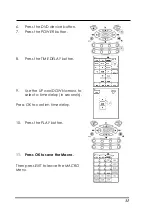SRC-93 SERIES User’s Manual
40
Displaying Version Number
For technical support reasons, the version number might
be needed by SUNWAVE.
To display the two version number of PROG and DATA,
use the
VER
selection in the
SETUP Menu
. Chapter 7 -
Changing SRC-93 SERIES Parameters
Many of the SRC-93 SERIES parameters can be
changed. This chapter explains the different
customizations you can make.
Date and Clock
To change the date and clock use the
DTAE
selection in
the
SETUP Menu
:
Enter the year, month, and date first.
1.
Use the
LEFT
and
RIGHT
arrow
keys to move the cursor and
the
UP
and
DOWN
arrows to
change the selection.
Press OK when finished.
Now set the hour, and minutes.
2.
Use the arrow keys as in step 1.
Press
OK
when finished and then
EXIT
to leave the
SETUP
menu.