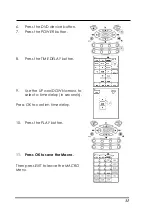29
Chapter 5 - Creating and Using Macros
Introduction to Macros
A macro is simply a series of commands. The
MACRO
feature enables you to initiate a sequence of up to 60
commands with a single button. You can create a macro
on any control button and also insert time delays into the
sequence. Remember, however, assigning a macro
eliminates the button's original function.
You cannot assign a macro to any of the 8 Device keys,
the Page/Date key, the Backlight/ Sleep key, the three
functions keys (SETUP, DELETE, MACRO), or the five
Channel Classification keys.
Creating a Macro Sequence
The following example will help you to better understand
the creating a macro sequence. It is provided to teach
you how to record a macro but by no means is it the only
macro sequence you can create. You can create
macros using any sequence of commands you desire.
The following macro will:
1.
Turn the TV on.
2.
Switch the TV to video mode.
3.
Turn the DVD on.
4.
Create a two-second delay.
5.
Instruct the DVD to play a disc.