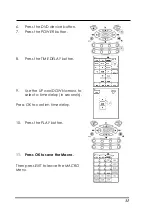SRC-93 SERIES User’s Manual
16
1.
Press the device keys to select
the device you want to modify.
(ex. Press TV
button
)
Press the
button (Page Button)
to
change to the Touch Screen page
you
want to modify.
Press the
button
to show all
available LCD choices
for all buttons.
Press the
Power
button
to show all possible
LCD choices.
2.
Touch the button that you wish to
change.
(You may change as many buttons as
you wish.)
3.
Each time you touch the button
its appearance will change.
4.
Press
OK
to confirm your changes.
Then press
EXIT
to leave the
SETUP
Menu
.
Programming Infrared Codes
There are two methods you can use to program infrared
codes into the SRC-93 SERIES:
•
Using Manufacturer Codes:
Use this method to automatically