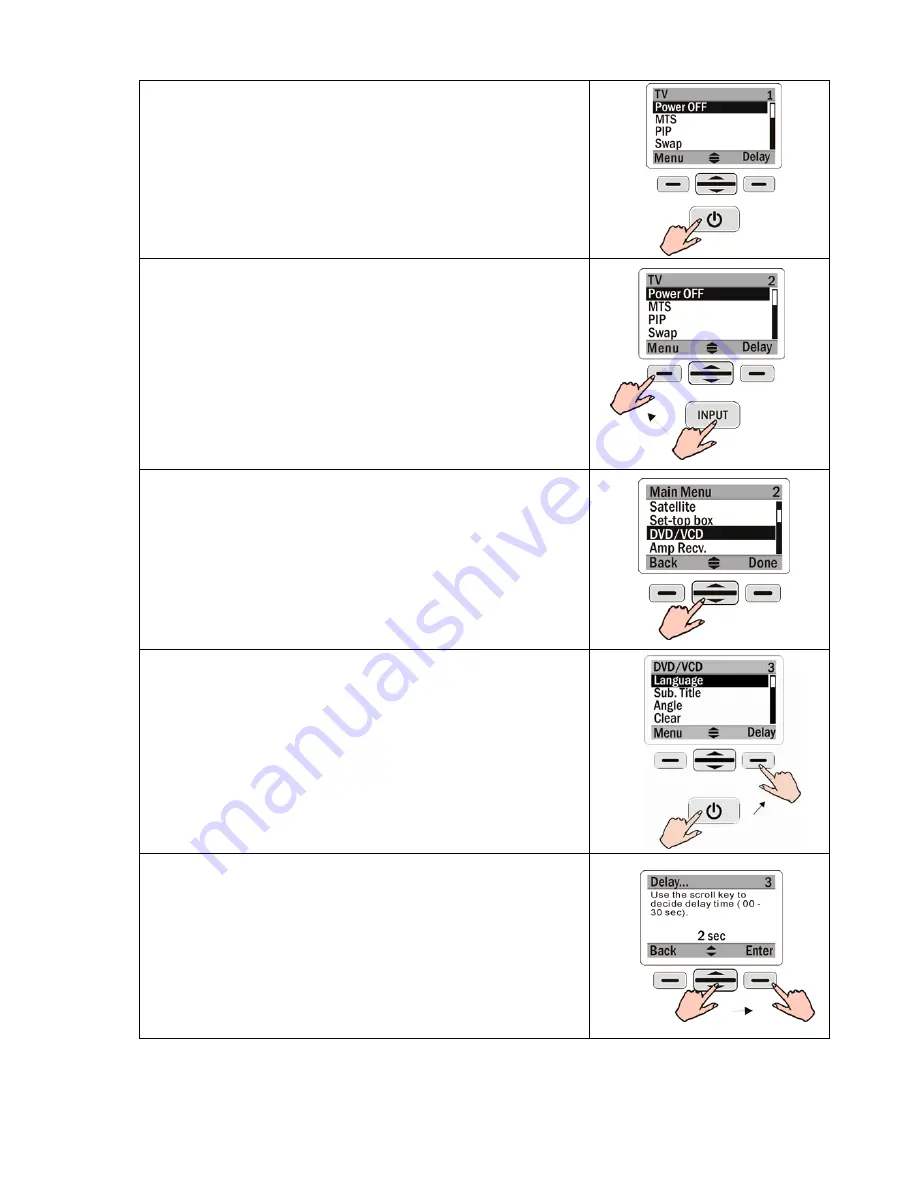
Step 2:
(TV power on)
Select
Power
soft key in TV menu, or the TV Power
hard key.
Step 3:
(TV input)
Select
Input
soft key in TV menu, or the Input hard
key, then return to the Main Menu and select the
DVD/VCD option.
Step 4:
(DVD/VCD power on)
Select
DVD/VCD
from the Main Menu.
Step 5:
(DVD/VCD power on & Delay 2 sec)
Select
Power
hard key in DVD/VCD menu, or the
Power hard key, and then select
Delay
to set the
delay time.
Step 6:
(DVD/VCD power on & delay 2 sec)
Select 2 seconds. When the prompt screen appears,
press
Enter
to confirm.
22
Summary of Contents for SRC-2200
Page 1: ......






































