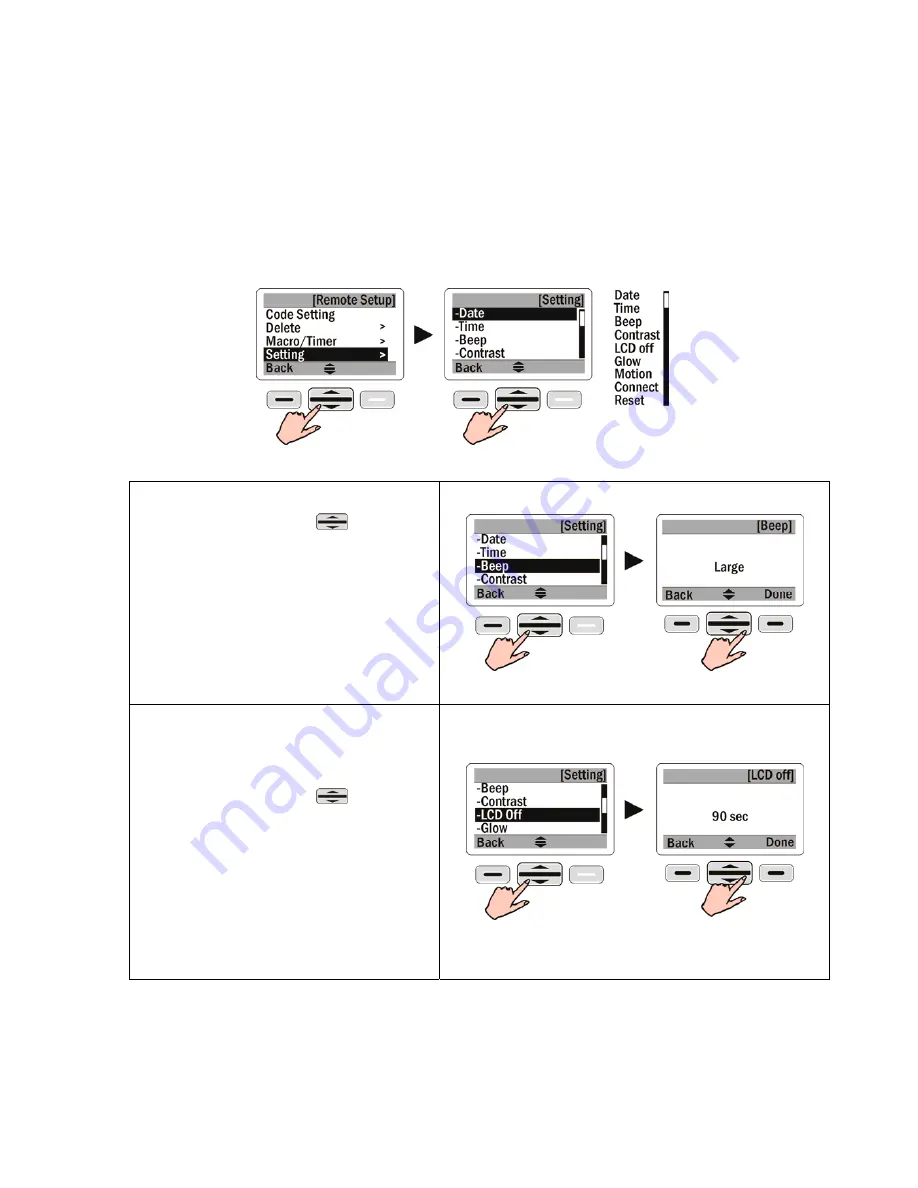
General Settings
The General Settings menu contains message and function options, including: Date, Time,
Beep, Contrast, LCD off, Lit period, Motion, Connect, and Reset.
To access the General Settings menu, select Settings from Remote Setup.
(See page 9 for the Date / Time /LCD contrast setup, and page 13 for the Connect setup)
(1) Beep:
Use the scroll key
to
adjust the beep volume to one
of the following settings: Large
(default), Middle, Small, and
Off.
Press [Done] to save your
setting.
(2) LCD off (The period before
LCD is off, when you stop
using the remote):
Use the scroll key
to
adjust the LCD off time from 10
sec to 600 sec in 10 second
intervals. The default is 90
seconds.
Press
Done
to save your
setting.
28
Summary of Contents for SRC-2200
Page 1: ......























