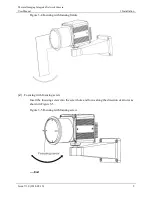1 Product Overview
Thermal Imaging Integrated Network Camera
User Manual
2
Issue V1.0 (2018-05-10)
Figure 1-1
Appearance and interfaces of the thermal imaging integrated network camera
Table 1-1
Interfaces
No.
Physical Interface
Connection
1
Power indicator
Indicates the power status
2
Connector
Connector of multi-connector combination cable
3
Reset button
(RESET)
The configuration resumes to the factory settings
after you press the reset button for 3s. The default
value is 192.168.0.121.
1.3 Cable Connection
Figure 1-2 the multi-connector combination cable of the thermal imaging integrated
network camera. For details about the multi-connector combination cable, see Table 1-
2.