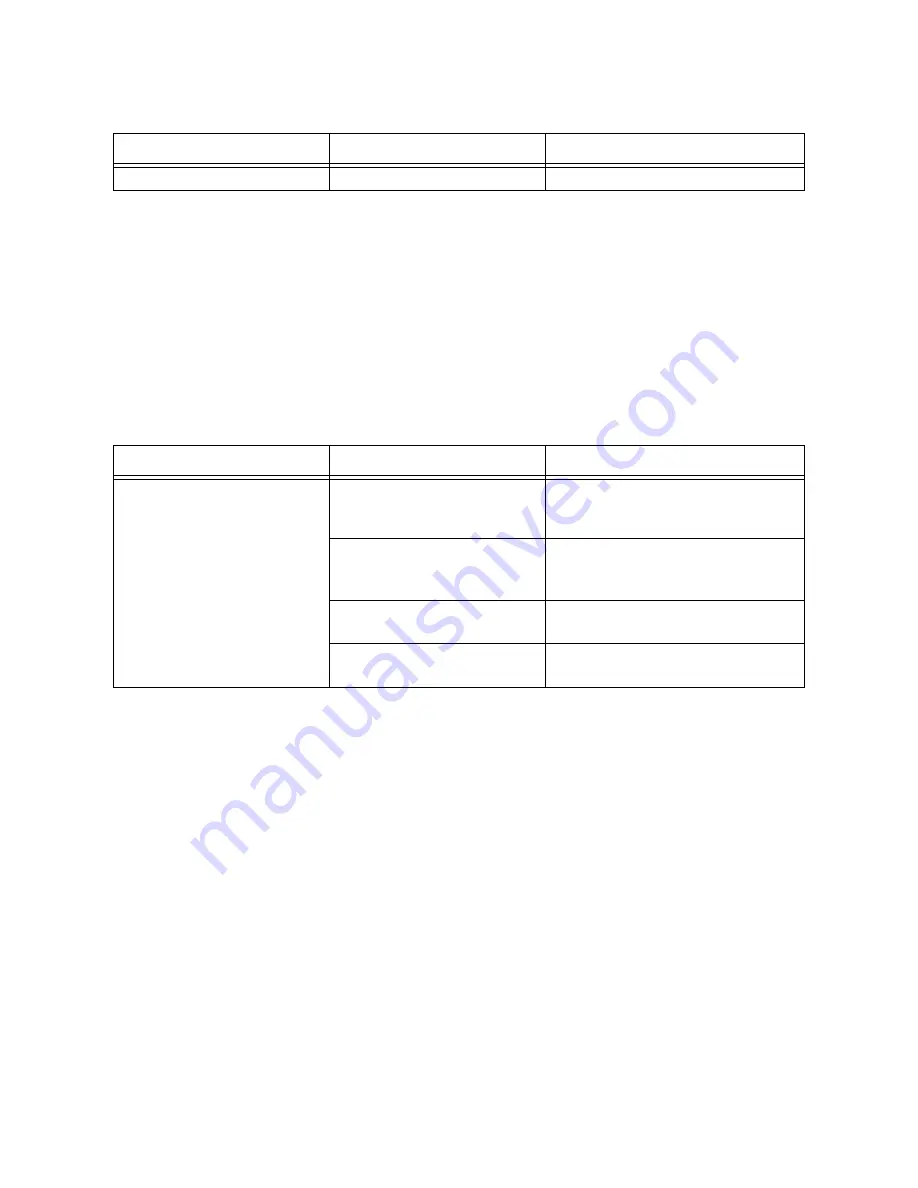
Chapter 6
Section 6.5
Implementing the JDBC/ODBC eWay Sample Projects
Building and Deploying the prjJDBC_JCD Sample Project
JDBC/ODBC eWay Adapter User’s Guide
91
Sun Microsystems, Inc.
Configuring the Environment Explorer Properties
Steps required to configure the Environment Explorer properties:
1
From the
Environment
Explorer
tree, right-click the JDBC External System
(
esJDBC
in this sample), and select
Properties
. The Properties Editor
opens to the
JDBC eWay Environment configuration.
2
Modify the JDBC eWay Environment configuration properties for your system, as
seen in Table 17, and click
OK
.
3
From the
Environment
Explorer
tree, right-click the File External System
(
esFileClient
in this sample), and select
Properties
. The Properties Editor
opens to
the File eWay Environment configuration.
4
Modify the File eWay Environment configuration properties for your system, as
seen in Table 18, and click
OK
.
cmUpdate
Output file name
JCD_Update_output%d.dat
Table 17
JDBC eWay Environment Properties
Section
Property Name
Required Value
Configuration > Inbound
JDBC eWay > JDBC
Connector settings
ServerName
Enter the host name of the
database server being used.
DatabaseName
Enter the name of the particular
database that is being used on the
server.
User
Enter the user account name for
the database.
Password
Enter the user account password
for the database.
Table 16
FileClientOUT eWay Property Settings (Continued)
Connectivity Map
Property Name
Required Value






























