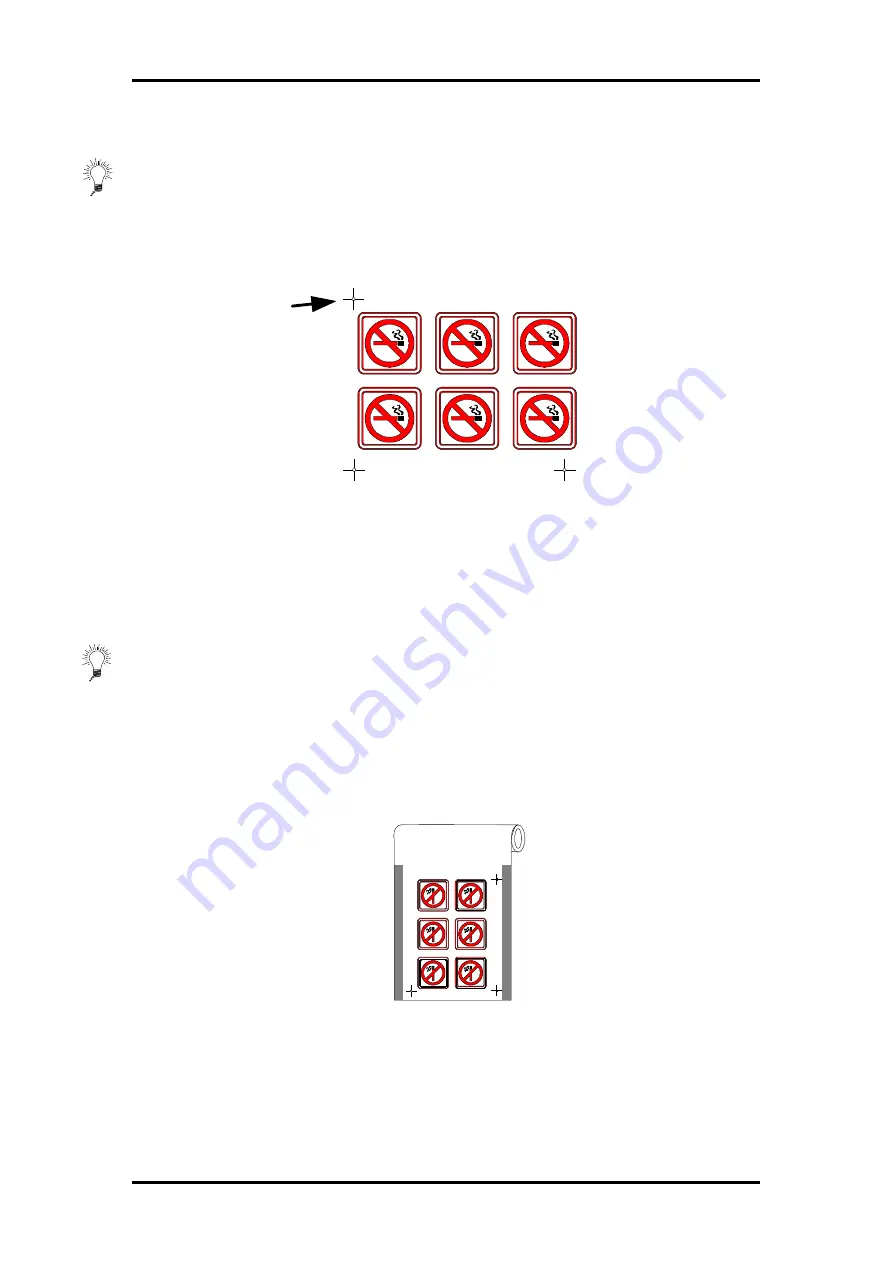
SummaSign Pro T-series Cutters
User’s Manual
Contour Cutting
5.7
⇒
Place the markers as far as possible from each other for maximum
accuracy.
⇒
Place the cross-marks on a separate layer for easier handling.
•
Place the cross-mark indicating the Y-axis (only when using the XY-
Alignment and the XY-Adjustment method):
♦
Make sure that the cross-mark is placed exactly above the origin
marker.
♦
The exact distance between the two points that are indicated
by this marker and the origin must be known (only when using
the XY-Adjustment method). Do not measure these distances on
the print-out, but measure them in the software.
⇒
Place the markers as far as possible from each other for maximum
accuracy.
5.5
PRINTING THE DESIGN
•
Print the markers and the design with your printer.
•
When printing on a roll, make sure that the orientation is as follows:
♦
Make sure that there is at least 1 cm, preferably 2cm margin
(0.4”, preferably 0.8”) on each side.
•
When printing on sheets or cutting off your print from the roll, make sure
that there is a margin of at least 8 cm (3.15”) at the end of the sheet:
Origin point
X-Axis point
Y-Axis point
Y-Axis point
Summary of Contents for T1010 Pro
Page 1: ......























